做信息浏览的网站策划案seo视频教程百度云
目录
一、实验
1.环境
2.Kali Linux 使用nmap扫描CentOS
3.Kali Linux 远程CentOS
4.Kali Linux 使用openvas 扫描 CentOS
5.Nginx 热升级
6.Nginx 平滑回退
二、问题
1.kill命令的信号有哪些
2.平滑升级与回退的信号
一、实验
1.环境
(1)主机
表1 主机
| 系统 | 版本 | IP | 备注 |
| CentOS | 7.9 | 192.168.204.200 | nginx升级主机 |
| Kali Linux | 2024.1 | 192.168.204.146(动态) 192.168.204.100(静态) | 已部署openvas |
(2)查看Kali Linux (2024.1)系统版本
cat /etc/os-release

(3)查看Kali Linux (2024.1)系统IP地址
ip addr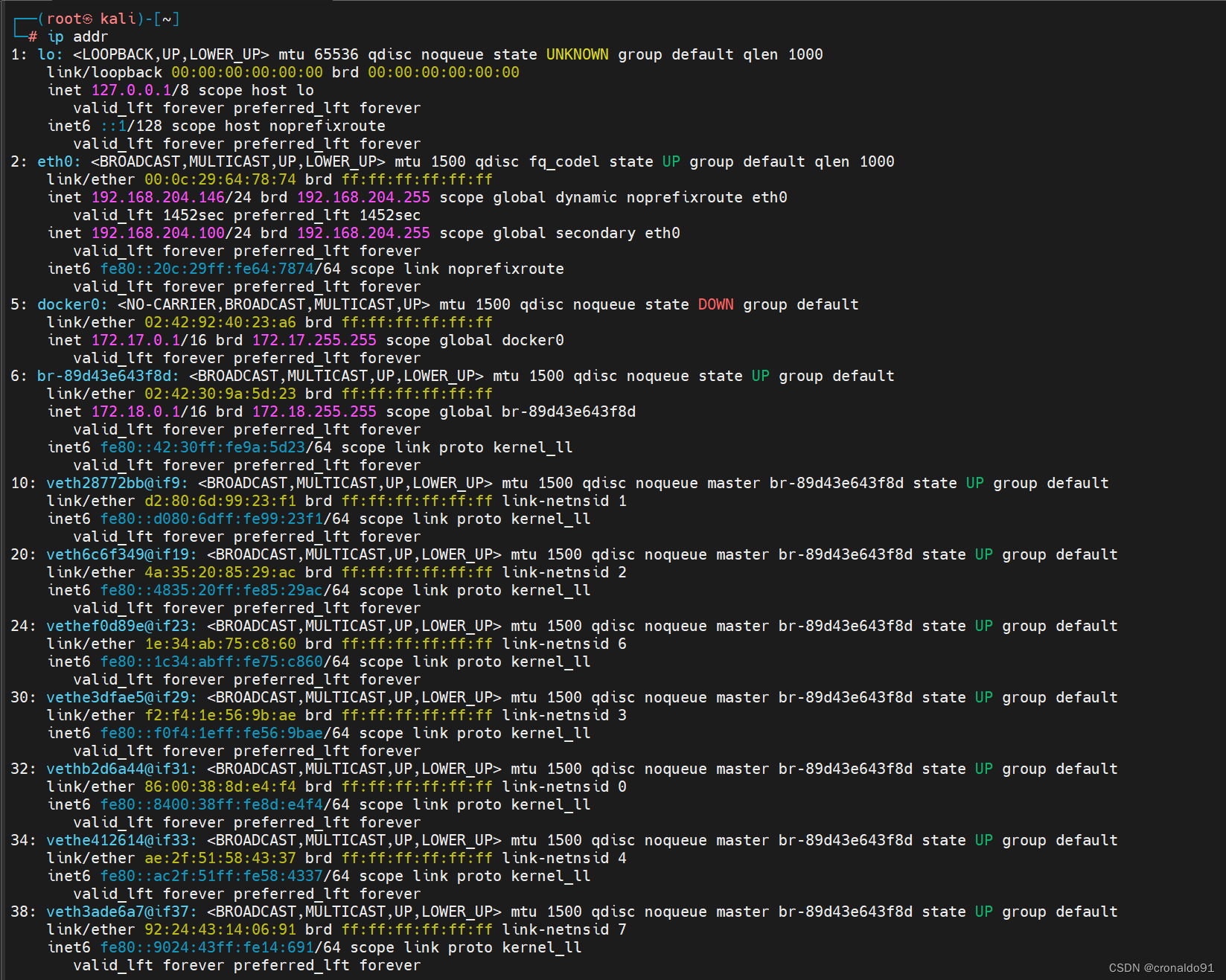
2.Kali Linux 使用nmap扫描CentOS
(1)扫描网段存活主机
nmap -sP 192.168.204.0/24
(2)扫描主机
nmap 192.168.204.200
(3)扫描主机系统
nmap -O 192.168.204.200
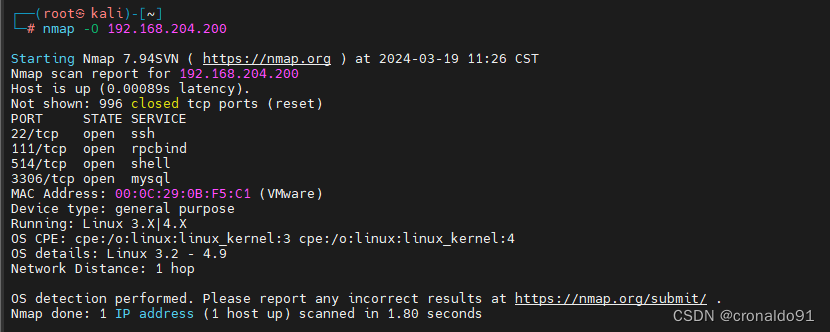
(4)扫描22端口开放情况
nmap -sS -p 22 192.168.204.200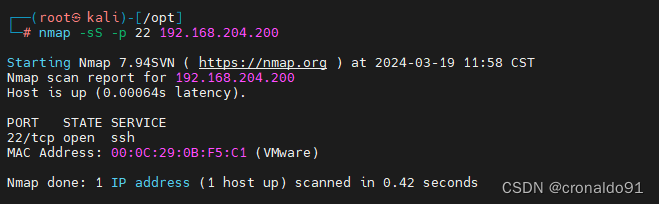
(5)hydra 破解密码
hydra -l root -P test.txt 192.168.204.200 ssh
3.Kali Linux 远程CentOS
(1)远程
ssh root@192.168.204.200
(2)查看nginx版本
系统做了版本隐藏与修改
[root@www ~]# nginx -v
![]()
(3)查看进程
nginx未启动
[root@www ~]# ps axuw | head -1;ps axuw | grep nginx
USER PID %CPU %MEM VSZ RSS TTY STAT START TIME COMMAND
root 3061 0.0 0.0 112676 984 pts/1 R+ 12:32 0:00 grep --color=auto nginx
[root@www ~]#
[root@www ~]# ps -ef | grep -E "CMD|nginx"
UID PID PPID C STIME TTY TIME CMD
root 3063 3006 0 12:32 pts/1 00:00:00 grep --color=auto -E CMD|nginx

测试
[root@www ~]# curl -I 127.0.0.1
curl: (7) Failed connect to 127.0.0.1:80; 拒绝连接[root@www ~]# curl -I 192.168.204.200
curl: (7) Failed connect to 192.168.204.200:80; 拒绝连接
![]()

(4)查看nginx安装位置
[root@www ~]# whereis nginx
nginx: /usr/sbin/nginx /usr/lib64/nginx /etc/nginx /usr/local/sbin/nginx /usr/local/nginx /usr/share/nginx /usr/share/man/man3/nginx.3pm.gz /usr/share/man/man8/nginx.8.gz
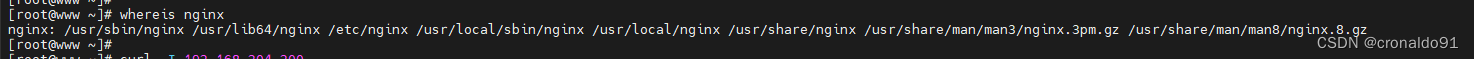
(5)重启服务
[root@www ~]# systemctl restart nginx
![]()
测试
[root@www ~]# curl -I 192.168.204.200
HTTP/1.1 200 OK
Server: IIS777
Date: Tue, 19 Mar 2024 04:34:59 GMT
Content-Type: text/html; charset=utf-8
Content-Length: 59
Last-Modified: Tue, 04 Jul 2023 13:39:01 GMT
Connection: keep-alive
ETag: "64a420f5-3b"
Accept-Ranges: bytes[root@www ~]# curl -I 192.168.204.200
HTTP/1.1 200 OK
Server: IIS777
Date: Tue, 19 Mar 2024 04:35:01 GMT
Content-Type: text/html; charset=utf-8
Content-Length: 59
Last-Modified: Tue, 04 Jul 2023 13:39:01 GMT
Connection: keep-alive
ETag: "64a420f5-3b"
Accept-Ranges: bytes
(6)查看进程
nginx已启动
[root@www ~]# ps axuw | head -1;ps axuw | grep nginx
USER PID %CPU %MEM VSZ RSS TTY STAT START TIME COMMAND
root 3142 0.0 0.0 20532 688 ? Ss 12:34 0:00 nginx: master process /usr/local/nginx/sbin/nginx
nginx 3143 0.2 0.1 24292 2724 ? S 12:34 0:00 nginx: worker process
nginx 3144 0.0 0.1 24292 2724 ? S 12:34 0:00 nginx: worker process
nginx 3145 0.0 0.1 24292 2724 ? S 12:34 0:00 nginx: worker process
nginx 3146 0.0 0.1 24292 2724 ? S 12:34 0:00 nginx: worker process
nginx 3147 0.0 0.1 24292 2724 ? S 12:34 0:00 nginx: worker process
nginx 3148 0.0 0.1 24292 2724 ? S 12:34 0:00 nginx: worker process
nginx 3149 0.0 0.1 24292 2724 ? S 12:34 0:00 nginx: worker process
nginx 3150 0.2 0.1 24292 2972 ? S 12:34 0:00 nginx: worker process
root 3158 0.0 0.0 112676 984 pts/1 S+ 12:35 0:00 grep --color=auto nginx
[root@www ~]# ps -ef | grep -E "CMD|nginx"
UID PID PPID C STIME TTY TIME CMD
root 3142 1 0 12:34 ? 00:00:00 nginx: master process /usr/local/nginx/sbin/nginx
nginx 3143 3142 0 12:34 ? 00:00:00 nginx: worker process
nginx 3144 3142 0 12:34 ? 00:00:00 nginx: worker process
nginx 3145 3142 0 12:34 ? 00:00:00 nginx: worker process
nginx 3146 3142 0 12:34 ? 00:00:00 nginx: worker process
nginx 3147 3142 0 12:34 ? 00:00:00 nginx: worker process
nginx 3148 3142 0 12:34 ? 00:00:00 nginx: worker process
nginx 3149 3142 0 12:34 ? 00:00:00 nginx: worker process
nginx 3150 3142 0 12:34 ? 00:00:00 nginx: worker process
root 3160 3006 0 12:35 pts/1 00:00:00 grep --color=auto -E CMD|nginx

(7)继续查看版本
[root@www ~]# nginx -v
nginx version: IIS777
[root@www ~]#
[root@www ~]# rpm -qa | grep nginx
nginx-filesystem-1.20.1-10.el7.noarch
nginx-1.20.1-10.el7.x86_64
[root@www ~]# /usr/local/sbin/nginx -V
nginx version: IIS777
built by gcc 4.8.5 20150623 (Red Hat 4.8.5-44) (GCC)
configure arguments: --prefix=/usr/local/nginx --user=nginx --group=nginx --with-http_stub_status_module
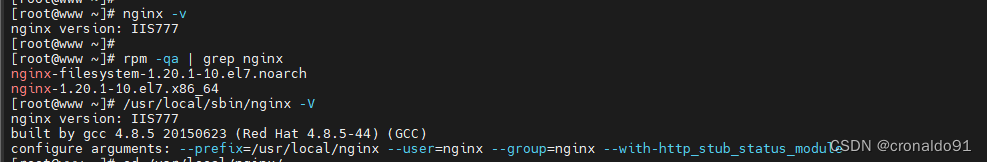
(8)查看nginx文件
本机存在2个版本的安装包
[root@www nginx]# find / -name nginx*
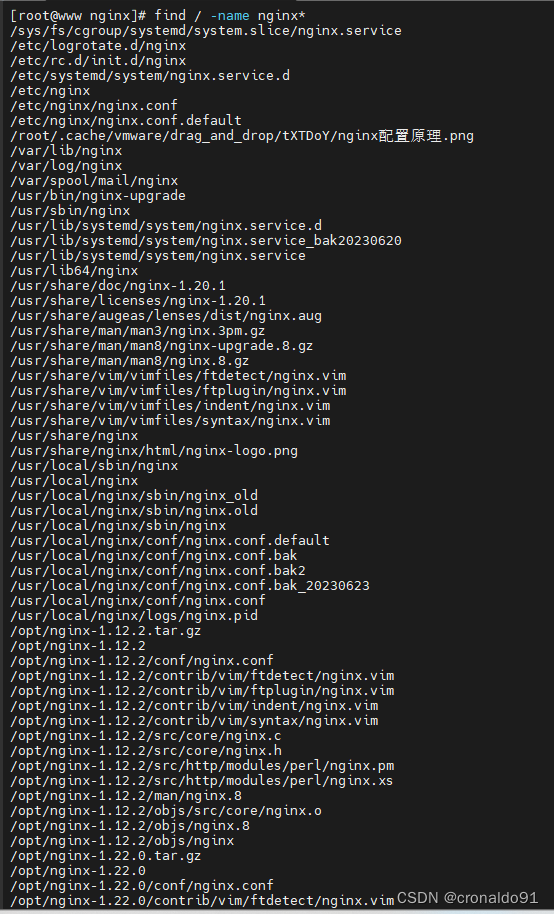

(9)查看配置文件
确定本机安装版本为1.22.0
[root@www nginx]# vim /usr/local/nginx/conf/nginx.conf
[root@www nginx]# vim /opt/nginx-1.22.0/src/core/nginx.h![]()
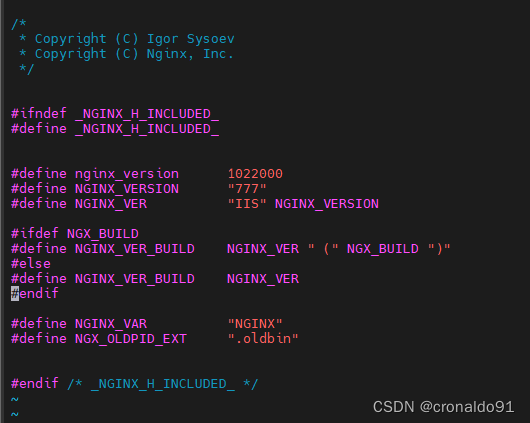
4.Kali Linux 使用openvas 扫描 CentOS
(1)端口列表(Port Lists)
Configuration - Port Lists

(2)创建端口
选择带星号图标


(3)弹出界面

(4)扫描80端口

(5)新增http

(5)目标主机(Targets)
Configuration - Targets

(6) 创建扫描目标
选择带星号图标


(7)弹出界面

(8)扫描目标

(9)扫描任务
Scans -Tasks

(10) 创建扫描任务
选择带星号图标


(11)弹出界面

(12)设置
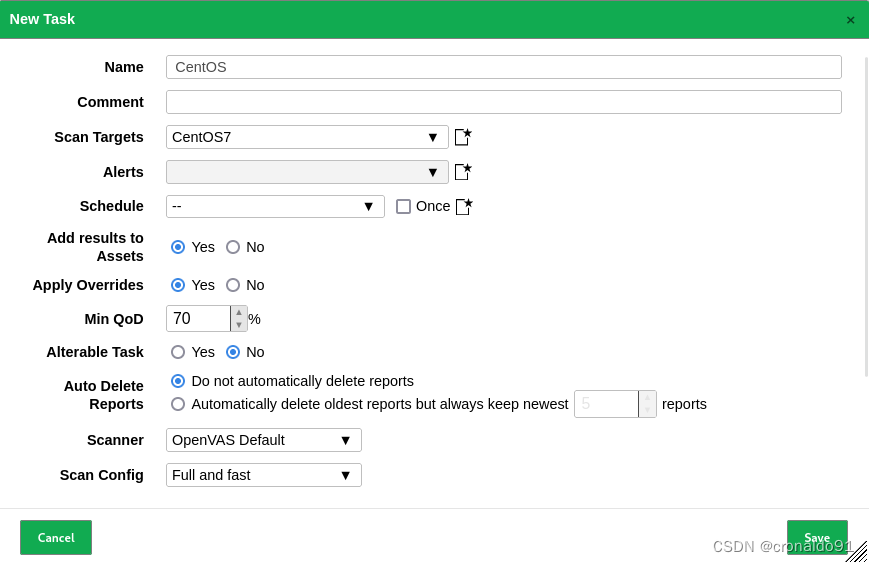
查看扫描方式

(14)查看,点击底部播放按钮

(15)开始扫描
观察变化
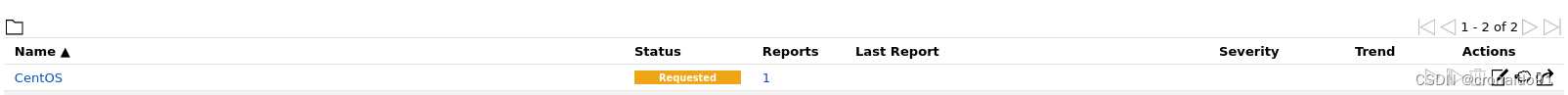





(16)查看扫描结果
Scans -Reports
点击左下角时间查看信息
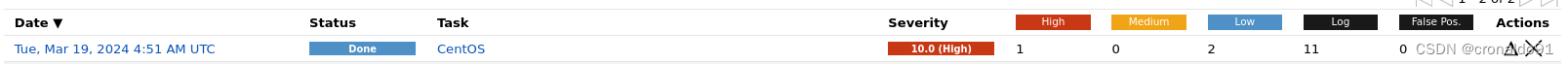
(17)下载报告
点击左上角下载图标

(18)弹出界面

查看下载类型

选择PDF

5.Nginx 热升级
(1)查看版本
最新版本为1.25.4
https://nginx.org/download/
(2)下载
[root@www opt]# wget no-check-certificate https://nginx.org/download/nginx-1.25.4.tar.gz
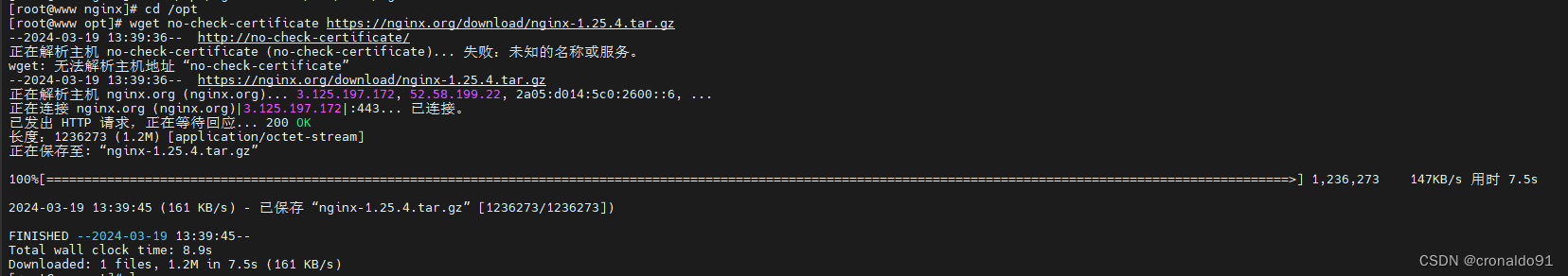
(3)备份
[root@www nginx-1.25.4]# cd ~
[root@www ~]# cd /usr/local/nginx
[root@www nginx]# ls
client_body_temp conf fastcgi_temp html logs passwd.db proxy_temp sbin scgi_temp uwsgi_temp
[root@www nginx]# cd ..
[root@www local]# ls
bin etc games include lib lib64 libexec mysql nginx php sbin share src stress
[root@www local]# cp -pr ./nginx ./nginx_20240319_1.22.0
[root@www local]# ls
bin etc games include lib lib64 libexec mysql nginx nginx_20240319_1.22.0 php sbin share src stress
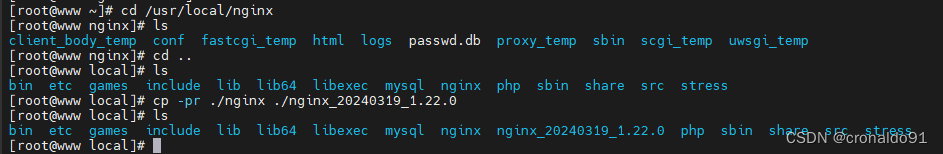
(4)解压
[root@www opt]# tar xf nginx-1.25.4.tar.gz
![]()
(5)编译
[root@www local]# cd /opt/nginx-1.25.4/
[root@www nginx-1.25.4]# ls#这里指定的安装路径前缀和老的nginx保持一致
[root@www nginx-1.25.4]# ./configure --prefix=/usr/local/nginx --user=nginx --group=nginx --with-http_stub_status_module

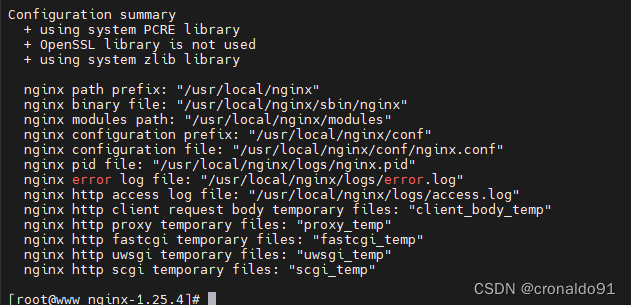
[root@www nginx-1.25.4]# make
![]()

(6)验证
[root@www nginx-1.25.4]# ls
auto CHANGES CHANGES.ru conf configure contrib html LICENSE Makefile man objs README src
[root@www nginx-1.25.4]# cd objs
[root@www objs]# ls
autoconf.err Makefile nginx nginx.8 ngx_auto_config.h ngx_auto_headers.h ngx_modules.c ngx_modules.o src

(7)备份旧的Nginx二进制
[root@www objs]# cd /usr/local/sbin
[root@www sbin]# ls
nginx php-fpm
[root@www sbin]# mv ./nginx ./nginx_1.22.0
[root@www sbin]# ls
nginx_1.22.0 php-fpm
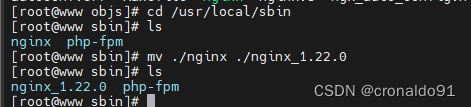
(8)拷贝新的Nginx二进制
[root@www sbin]# cd ..
[root@www local]# ls
bin etc games include lib lib64 libexec mysql nginx nginx_20240319_1.22.0 php sbin share src stress
[root@www local]# cp -pr /opt/nginx-1.25.4/objs/nginx ./sbin
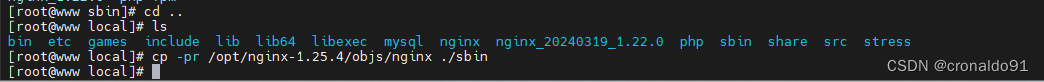
查看
[root@www local]# cd sbin
[root@www sbin]# ls
nginx nginx_1.22.0 php-fpm

(9)向旧的master发送USR2信号
查看旧的master进程PID为3142
[root@www sbin]# ps -ef | grep -E "CMD|nginx"
UID PID PPID C STIME TTY TIME CMD
root 3142 1 0 12:34 ? 00:00:00 nginx: master process /usr/local/nginx/sbin/nginx
nginx 3143 3142 0 12:34 ? 00:00:00 nginx: worker process
nginx 3144 3142 0 12:34 ? 00:00:00 nginx: worker process
nginx 3145 3142 0 12:34 ? 00:00:00 nginx: worker process
nginx 3146 3142 0 12:34 ? 00:00:00 nginx: worker process
nginx 3147 3142 0 12:34 ? 00:00:00 nginx: worker process
nginx 3148 3142 0 12:34 ? 00:00:00 nginx: worker process
nginx 3149 3142 0 12:34 ? 00:00:00 nginx: worker process
nginx 3150 3142 0 12:34 ? 00:00:01 nginx: worker process
root 10884 3006 0 14:09 pts/1 00:00:00 grep --color=auto -E CMD|nginx
[root@www sbin]# ps axuw | head -1;ps axuw | grep nginx
USER PID %CPU %MEM VSZ RSS TTY STAT START TIME COMMAND
root 3142 0.0 0.0 20532 688 ? Ss 12:34 0:00 nginx: master process /usr/local/nginx/sbin/nginx
nginx 3143 0.0 0.1 24292 2964 ? S 12:34 0:00 nginx: worker process
nginx 3144 0.0 0.1 24292 2972 ? S 12:34 0:00 nginx: worker process
nginx 3145 0.0 0.1 24292 2968 ? S 12:34 0:00 nginx: worker process
nginx 3146 0.0 0.1 24292 2972 ? S 12:34 0:00 nginx: worker process
nginx 3147 0.0 0.1 24292 2968 ? S 12:34 0:00 nginx: worker process
nginx 3148 0.0 0.1 24292 2968 ? S 12:34 0:00 nginx: worker process
nginx 3149 0.0 0.1 24292 2972 ? S 12:34 0:00 nginx: worker process
nginx 3150 0.0 0.1 24292 2972 ? S 12:34 0:01 nginx: worker process
root 10922 0.0 0.0 112676 984 pts/1 S+ 14:10 0:00 grep --color=auto nginx

(10)确认nginx.pid位置
[root@www run]# cd /usr/local/nginx[root@www nginx]# find ./ -name nginx.pid
./logs/nginx.pid
[root@www nginx]# cat ./logs/nginx.pid
3142
![]()

(11) 热升级
[root@www nginx]# kill -USR2 `cat /usr/local/nginx/logs/nginx.pid `
![]()
查看进程
[root@www nginx]# ps -ef | grep -E "CMD|nginx"
UID PID PPID C STIME TTY TIME CMD
root 3142 1 0 12:34 ? 00:00:00 nginx: master process /usr/local/nginx/sbin/nginx
nginx 3143 3142 0 12:34 ? 00:00:00 nginx: worker process
nginx 3144 3142 0 12:34 ? 00:00:00 nginx: worker process
nginx 3145 3142 0 12:34 ? 00:00:00 nginx: worker process
nginx 3146 3142 0 12:34 ? 00:00:00 nginx: worker process
nginx 3147 3142 0 12:34 ? 00:00:00 nginx: worker process
nginx 3148 3142 0 12:34 ? 00:00:00 nginx: worker process
nginx 3149 3142 0 12:34 ? 00:00:00 nginx: worker process
nginx 3150 3142 0 12:34 ? 00:00:01 nginx: worker process
root 12211 3142 0 14:32 ? 00:00:00 nginx: master process /usr/local/nginx/sbin/nginx
nginx 12212 12211 0 14:32 ? 00:00:00 nginx: worker process
nginx 12213 12211 0 14:32 ? 00:00:00 nginx: worker process
nginx 12214 12211 0 14:32 ? 00:00:00 nginx: worker process
nginx 12215 12211 0 14:32 ? 00:00:00 nginx: worker process
nginx 12216 12211 0 14:32 ? 00:00:00 nginx: worker process
nginx 12217 12211 0 14:32 ? 00:00:00 nginx: worker process
nginx 12218 12211 0 14:32 ? 00:00:00 nginx: worker process
nginx 12219 12211 0 14:32 ? 00:00:00 nginx: worker process
root 12238 3006 0 14:32 pts/1 00:00:00 grep --color=auto -E CMD|nginx
[root@www nginx]# ps axuw | head -1;ps axuw | grep nginx
USER PID %CPU %MEM VSZ RSS TTY STAT START TIME COMMAND
root 3142 0.0 0.0 20532 844 ? Ss 12:34 0:00 nginx: master process /usr/local/nginx/sbin/nginx
nginx 3143 0.0 0.1 24292 2964 ? S 12:34 0:00 nginx: worker process
nginx 3144 0.0 0.1 24292 2972 ? S 12:34 0:00 nginx: worker process
nginx 3145 0.0 0.1 24292 2968 ? S 12:34 0:00 nginx: worker process
nginx 3146 0.0 0.1 24292 2972 ? S 12:34 0:00 nginx: worker process
nginx 3147 0.0 0.1 24292 2968 ? S 12:34 0:00 nginx: worker process
nginx 3148 0.0 0.1 24292 2968 ? S 12:34 0:00 nginx: worker process
nginx 3149 0.0 0.1 24292 2972 ? S 12:34 0:00 nginx: worker process
nginx 3150 0.0 0.1 24292 2972 ? S 12:34 0:01 nginx: worker process
root 12211 0.0 0.0 20536 1692 ? S 14:32 0:00 nginx: master process /usr/local/nginx/sbin/nginx
nginx 12212 0.0 0.1 24296 2712 ? S 14:32 0:00 nginx: worker process
nginx 12213 0.0 0.1 24296 2712 ? S 14:32 0:00 nginx: worker process
nginx 12214 0.0 0.1 24296 2712 ? S 14:32 0:00 nginx: worker process
nginx 12215 0.0 0.1 24296 2712 ? S 14:32 0:00 nginx: worker process
nginx 12216 0.0 0.1 24296 2712 ? S 14:32 0:00 nginx: worker process
nginx 12217 0.0 0.1 24296 2712 ? S 14:32 0:00 nginx: worker process
nginx 12218 0.0 0.1 24296 2712 ? S 14:32 0:00 nginx: worker process
nginx 12219 0.0 0.1 24296 2452 ? S 14:32 0:00 nginx: worker process
root 12249 0.0 0.0 112676 980 pts/1 R+ 14:32 0:00 grep --color=auto nginx
发现有两个master进程,第二个master进程就是新的主进程,并且是作为老进程的子进程启动的。

并且nginx会将老的pid文件命名为nginx.pid.oldbin。
[root@www logs]# ll | head -1 ;ll |grep nginx.pid
总用量 5904
-rw-r--r--. 1 root root 6 3月 19 14:32 nginx.pid
-rw-r--r--. 1 root root 5 3月 19 12:34 nginx.pid.oldbin

[root@www logs]# ll /usr/local/nginx/logs/nginx.pid.oldbin
-rw-r--r--. 1 root root 5 3月 19 12:34 /usr/local/nginx/logs/nginx.pid.oldbin
![]()
查看PID
[root@www logs]# cat nginx.pid
12211
[root@www logs]# cat nginx.pid.oldbin
3142
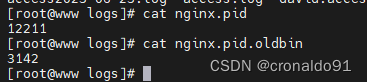
(12)向旧master发送winch信号
[root@www logs]# kill -WINCH `cat /usr/local/nginx/logs/nginx.pid.oldbin`
![]()
[root@www logs]# ps -ef | grep -E "CMD|nginx"
UID PID PPID C STIME TTY TIME CMD
root 3142 1 0 12:34 ? 00:00:00 nginx: master process /usr/local/nginx/sbin/nginx
root 12211 3142 0 14:32 ? 00:00:00 nginx: master process /usr/local/nginx/sbin/nginx
nginx 12212 12211 0 14:32 ? 00:00:00 nginx: worker process
nginx 12213 12211 0 14:32 ? 00:00:00 nginx: worker process
nginx 12214 12211 0 14:32 ? 00:00:00 nginx: worker process
nginx 12215 12211 0 14:32 ? 00:00:00 nginx: worker process
nginx 12216 12211 0 14:32 ? 00:00:00 nginx: worker process
nginx 12217 12211 0 14:32 ? 00:00:00 nginx: worker process
nginx 12218 12211 0 14:32 ? 00:00:00 nginx: worker process
nginx 12219 12211 0 14:32 ? 00:00:00 nginx: worker process
root 12887 3006 0 14:43 pts/1 00:00:00 grep --color=auto -E CMD|nginx
[root@www logs]# ps axuw | head -1;ps axuw | grep nginx
USER PID %CPU %MEM VSZ RSS TTY STAT START TIME COMMAND
root 3142 0.0 0.0 20532 844 ? Ss 12:34 0:00 nginx: master process /usr/local/nginx/sbin/nginx
root 12211 0.0 0.0 20536 1692 ? S 14:32 0:00 nginx: master process /usr/local/nginx/sbin/nginx
nginx 12212 0.0 0.1 24296 2968 ? S 14:32 0:00 nginx: worker process
nginx 12213 0.0 0.1 24296 2712 ? S 14:32 0:00 nginx: worker process
nginx 12214 0.0 0.1 24296 2712 ? S 14:32 0:00 nginx: worker process
nginx 12215 0.0 0.1 24296 2712 ? S 14:32 0:00 nginx: worker process
nginx 12216 0.0 0.1 24296 2712 ? S 14:32 0:00 nginx: worker process
nginx 12217 0.0 0.1 24296 2712 ? S 14:32 0:00 nginx: worker process
nginx 12218 0.0 0.1 24296 2712 ? S 14:32 0:00 nginx: worker process
nginx 12219 0.0 0.1 24296 2452 ? S 14:32 0:00 nginx: worker process
root 12899 0.0 0.0 112676 984 pts/1 R+ 14:43 0:00 grep --color=auto nginx
平滑关闭旧master的worker进程
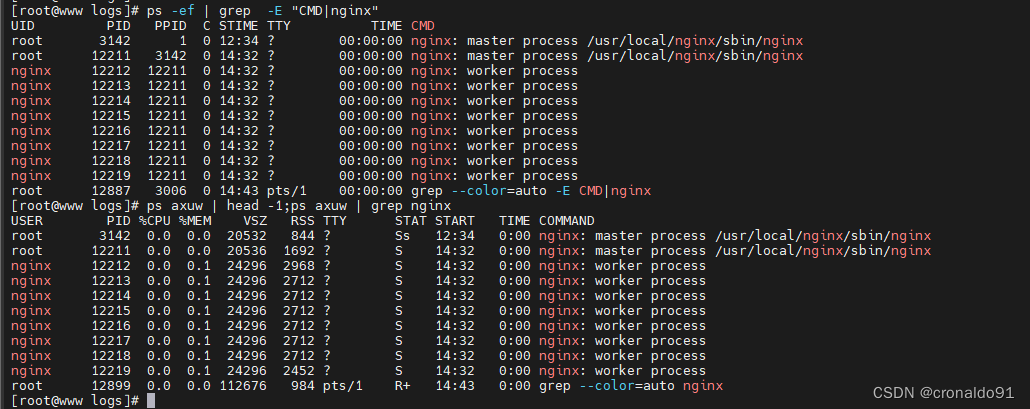
(13)向旧master发送QUIT信号
[root@www logs]# kill -QUIT `cat /usr/local/nginx/logs/nginx.pid.oldbin`
![]()
[root@www logs]# ps -ef | grep -E "CMD|nginx"
UID PID PPID C STIME TTY TIME CMD
root 12211 1 0 14:32 ? 00:00:00 nginx: master process /usr/local/nginx/sbin/nginx
nginx 12212 12211 0 14:32 ? 00:00:00 nginx: worker process
nginx 12213 12211 0 14:32 ? 00:00:00 nginx: worker process
nginx 12214 12211 0 14:32 ? 00:00:00 nginx: worker process
nginx 12215 12211 0 14:32 ? 00:00:00 nginx: worker process
nginx 12216 12211 0 14:32 ? 00:00:00 nginx: worker process
nginx 12217 12211 0 14:32 ? 00:00:00 nginx: worker process
nginx 12218 12211 0 14:32 ? 00:00:00 nginx: worker process
nginx 12219 12211 0 14:32 ? 00:00:00 nginx: worker process
root 13069 3006 0 14:46 pts/1 00:00:00 grep --color=auto -E CMD|nginx
[root@www logs]# ps axuw | head -1;ps axuw | grep nginx
USER PID %CPU %MEM VSZ RSS TTY STAT START TIME COMMAND
root 12211 0.0 0.0 20536 1692 ? S 14:32 0:00 nginx: master process /usr/local/nginx/sbin/nginx
nginx 12212 0.0 0.1 24296 2968 ? S 14:32 0:00 nginx: worker process
nginx 12213 0.0 0.1 24296 2712 ? S 14:32 0:00 nginx: worker process
nginx 12214 0.0 0.1 24296 2712 ? S 14:32 0:00 nginx: worker process
nginx 12215 0.0 0.1 24296 2712 ? S 14:32 0:00 nginx: worker process
nginx 12216 0.0 0.1 24296 2712 ? S 14:32 0:00 nginx: worker process
nginx 12217 0.0 0.1 24296 2712 ? S 14:32 0:00 nginx: worker process
nginx 12218 0.0 0.1 24296 2712 ? S 14:32 0:00 nginx: worker process
nginx 12219 0.0 0.1 24296 2452 ? S 14:32 0:00 nginx: worker process
root 13084 0.0 0.0 112676 984 pts/1 R+ 14:46 0:00 grep --color=auto nginx

(14)创建软连接
[root@www logs]# ln -s /usr/local/nginx/sbin/nginx /bin/
![]()
(15)验证
[root@www logs]# nginx -V
nginx version: nginx/1.25.4
built by gcc 4.8.5 20150623 (Red Hat 4.8.5-44) (GCC)
configure arguments: --prefix=/usr/local/nginx --user=nginx --group=nginx --with-http_stub_status_module

6.Nginx 平滑回退
(1)替换nginx二进制文件
查看
[root@www logs]# cd /usr/local/sbin
[root@www sbin]# ls
nginx nginx_1.22.0 php-fpm

替换
[root@www sbin]# mv nginx nginx_1.25.4
[root@www sbin]# ls
nginx_1.22.0 nginx_1.25.4 php-fpm
[root@www sbin]# mv nginx_1.22.0 nginx
[root@www sbin]# ls
nginx nginx_1.25.4 php-fpm

(2)向旧的master发送USR2信号
查看PID
[root@www logs]# cat /usr/local/nginx/logs/nginx.pid
12211

[root@www logs]# kill -USR2 `cat /usr/local/nginx/logs/nginx.pid `
![]()
查看进程
[root@www logs]# ps -ef | grep -E "CMD|nginx"
UID PID PPID C STIME TTY TIME CMD
root 12211 1 0 14:32 ? 00:00:00 nginx: master process /usr/local/nginx/sbin/nginx
nginx 12212 12211 0 14:32 ? 00:00:00 nginx: worker process
nginx 12213 12211 0 14:32 ? 00:00:00 nginx: worker process
nginx 12214 12211 0 14:32 ? 00:00:00 nginx: worker process
nginx 12215 12211 0 14:32 ? 00:00:00 nginx: worker process
nginx 12216 12211 0 14:32 ? 00:00:00 nginx: worker process
nginx 12217 12211 0 14:32 ? 00:00:00 nginx: worker process
nginx 12218 12211 0 14:32 ? 00:00:00 nginx: worker process
nginx 12219 12211 0 14:32 ? 00:00:00 nginx: worker process
root 14055 12211 0 15:02 ? 00:00:00 nginx: master process /usr/local/nginx/sbin/nginx
nginx 14056 14055 0 15:02 ? 00:00:00 nginx: worker process
nginx 14057 14055 0 15:02 ? 00:00:00 nginx: worker process
nginx 14058 14055 0 15:02 ? 00:00:00 nginx: worker process
nginx 14059 14055 0 15:02 ? 00:00:00 nginx: worker process
nginx 14060 14055 0 15:02 ? 00:00:00 nginx: worker process
nginx 14061 14055 0 15:02 ? 00:00:00 nginx: worker process
nginx 14062 14055 0 15:02 ? 00:00:00 nginx: worker process
nginx 14063 14055 0 15:02 ? 00:00:00 nginx: worker process
root 14077 3006 0 15:02 pts/1 00:00:00 grep --color=auto -E CMD|nginx
[root@www logs]# ps axuw | head -1;ps axuw | grep nginx
USER PID %CPU %MEM VSZ RSS TTY STAT START TIME COMMAND
root 12211 0.0 0.0 20536 1692 ? S 14:32 0:00 nginx: master process /usr/local/nginx/sbin/nginx
nginx 12212 0.0 0.1 24296 2968 ? S 14:32 0:00 nginx: worker process
nginx 12213 0.0 0.1 24296 2712 ? S 14:32 0:00 nginx: worker process
nginx 12214 0.0 0.1 24296 2712 ? S 14:32 0:00 nginx: worker process
nginx 12215 0.0 0.1 24296 2712 ? S 14:32 0:00 nginx: worker process
nginx 12216 0.0 0.1 24296 2712 ? S 14:32 0:00 nginx: worker process
nginx 12217 0.0 0.1 24296 2712 ? S 14:32 0:00 nginx: worker process
nginx 12218 0.0 0.1 24296 2712 ? S 14:32 0:00 nginx: worker process
nginx 12219 0.0 0.1 24296 2452 ? S 14:32 0:00 nginx: worker process
root 14055 0.0 0.0 20536 1696 ? S 15:02 0:00 nginx: master process /usr/local/nginx/sbin/nginx
nginx 14056 0.0 0.1 24296 2716 ? S 15:02 0:00 nginx: worker process
nginx 14057 0.0 0.1 24296 2716 ? S 15:02 0:00 nginx: worker process
nginx 14058 0.0 0.1 24296 2716 ? S 15:02 0:00 nginx: worker process
nginx 14059 0.0 0.1 24296 2716 ? S 15:02 0:00 nginx: worker process
nginx 14060 0.0 0.1 24296 2716 ? S 15:02 0:00 nginx: worker process
nginx 14061 0.0 0.1 24296 2716 ? S 15:02 0:00 nginx: worker process
nginx 14062 0.0 0.1 24296 2716 ? S 15:02 0:00 nginx: worker process
nginx 14063 0.0 0.1 24296 2456 ? S 15:02 0:00 nginx: worker process
root 14087 0.0 0.0 112676 984 pts/1 R+ 15:03 0:00 grep --color=auto nginx
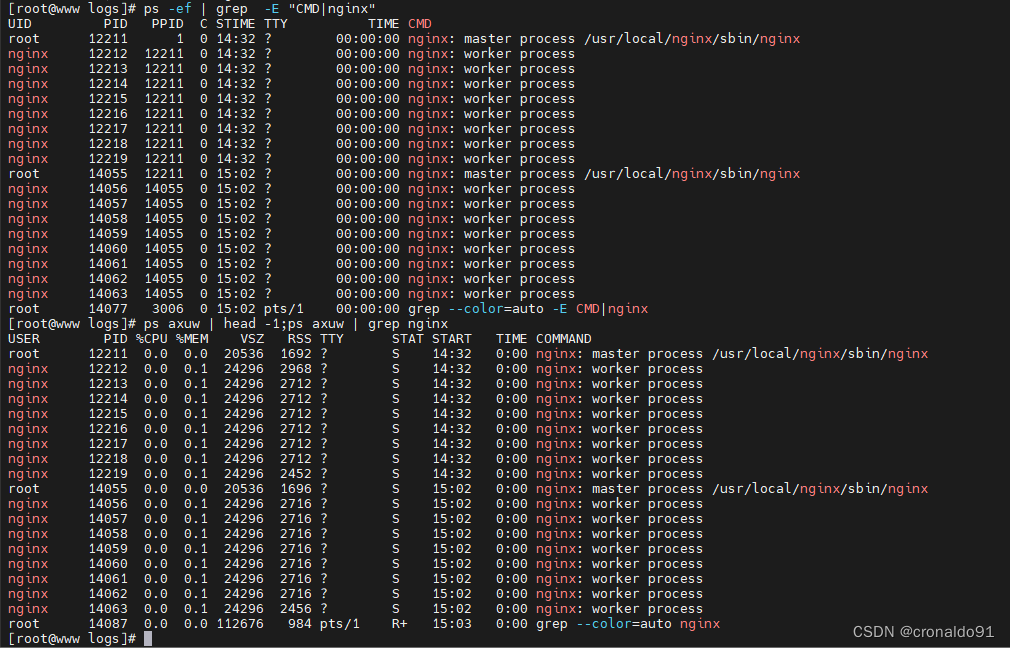
nginx会将老的pid文件命名为nginx.pid.oldbin。
[root@www logs]# ll | head -1 ;ll |grep nginx.pid
总用量 5908
-rw-r--r--. 1 root root 6 3月 19 15:02 nginx.pid
-rw-r--r--. 1 root root 6 3月 19 14:32 nginx.pid.oldbin
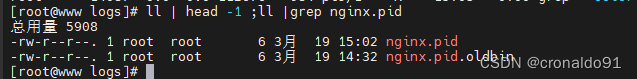
查看PID
[root@www logs]# cat nginx.pid
14055
[root@www logs]# cat nginx.pid.oldbin
12211

(3)向旧的master发送WINCH信号
[root@www logs]# kill -WINCH `cat /usr/local/nginx/logs/nginx.pid.oldbin`
![]()
查看进程
[root@www logs]# ps -ef | grep -E "CMD|nginx"
UID PID PPID C STIME TTY TIME CMD
root 12211 1 0 14:32 ? 00:00:00 nginx: master process /usr/local/nginx/sbin/nginx
root 14055 12211 0 15:02 ? 00:00:00 nginx: master process /usr/local/nginx/sbin/nginx
nginx 14056 14055 0 15:02 ? 00:00:00 nginx: worker process
nginx 14057 14055 0 15:02 ? 00:00:00 nginx: worker process
nginx 14058 14055 0 15:02 ? 00:00:00 nginx: worker process
nginx 14059 14055 0 15:02 ? 00:00:00 nginx: worker process
nginx 14060 14055 0 15:02 ? 00:00:00 nginx: worker process
nginx 14061 14055 0 15:02 ? 00:00:00 nginx: worker process
nginx 14062 14055 0 15:02 ? 00:00:00 nginx: worker process
nginx 14063 14055 0 15:02 ? 00:00:00 nginx: worker process
root 14290 3006 0 15:06 pts/1 00:00:00 grep --color=auto -E CMD|nginx
[root@www logs]# ps axuw | head -1;ps axuw | grep nginx
USER PID %CPU %MEM VSZ RSS TTY STAT START TIME COMMAND
root 12211 0.0 0.0 20536 1692 ? S 14:32 0:00 nginx: master process /usr/local/nginx/sbin/nginx
root 14055 0.0 0.0 20536 1696 ? S 15:02 0:00 nginx: master process /usr/local/nginx/sbin/nginx
nginx 14056 0.0 0.1 24296 2716 ? S 15:02 0:00 nginx: worker process
nginx 14057 0.0 0.1 24296 2716 ? S 15:02 0:00 nginx: worker process
nginx 14058 0.0 0.1 24296 2716 ? S 15:02 0:00 nginx: worker process
nginx 14059 0.0 0.1 24296 2716 ? S 15:02 0:00 nginx: worker process
nginx 14060 0.0 0.1 24296 2716 ? S 15:02 0:00 nginx: worker process
nginx 14061 0.0 0.1 24296 2716 ? S 15:02 0:00 nginx: worker process
nginx 14062 0.0 0.1 24296 2716 ? S 15:02 0:00 nginx: worker process
nginx 14063 0.0 0.1 24296 2456 ? S 15:02 0:00 nginx: worker process
root 14305 0.0 0.0 112676 984 pts/1 R+ 15:06 0:00 grep --color=auto nginx

(4)向旧的master发送QUIT信号
[root@www logs]# kill -QUIT `cat /usr/local/nginx/logs/nginx.pid.oldbin`
![]()
查看进程
[root@www logs]# ps -ef | grep -E "CMD|nginx"
UID PID PPID C STIME TTY TIME CMD
root 14055 1 0 15:02 ? 00:00:00 nginx: master process /usr/local/nginx/sbin/nginx
nginx 14056 14055 0 15:02 ? 00:00:00 nginx: worker process
nginx 14057 14055 0 15:02 ? 00:00:00 nginx: worker process
nginx 14058 14055 0 15:02 ? 00:00:00 nginx: worker process
nginx 14059 14055 0 15:02 ? 00:00:00 nginx: worker process
nginx 14060 14055 0 15:02 ? 00:00:00 nginx: worker process
nginx 14061 14055 0 15:02 ? 00:00:00 nginx: worker process
nginx 14062 14055 0 15:02 ? 00:00:00 nginx: worker process
nginx 14063 14055 0 15:02 ? 00:00:00 nginx: worker process
root 14371 3006 0 15:07 pts/1 00:00:00 grep --color=auto -E CMD|nginx
[root@www logs]# ps axuw | head -1;ps axuw | grep nginx
USER PID %CPU %MEM VSZ RSS TTY STAT START TIME COMMAND
root 14055 0.0 0.0 20536 1696 ? S 15:02 0:00 nginx: master process /usr/local/nginx/sbin/nginx
nginx 14056 0.0 0.1 24296 2716 ? S 15:02 0:00 nginx: worker process
nginx 14057 0.0 0.1 24296 2716 ? S 15:02 0:00 nginx: worker process
nginx 14058 0.0 0.1 24296 2716 ? S 15:02 0:00 nginx: worker process
nginx 14059 0.0 0.1 24296 2716 ? S 15:02 0:00 nginx: worker process
nginx 14060 0.0 0.1 24296 2716 ? S 15:02 0:00 nginx: worker process
nginx 14061 0.0 0.1 24296 2716 ? S 15:02 0:00 nginx: worker process
nginx 14062 0.0 0.1 24296 2716 ? S 15:02 0:00 nginx: worker process
nginx 14063 0.0 0.1 24296 2456 ? S 15:02 0:00 nginx: worker process
root 14377 0.0 0.0 112676 984 pts/1 R+ 15:07 0:00 grep --color=auto nginx

(5)验证
已恢复之前版本
[root@www logs]# nginx -V
nginx version: IIS777
built by gcc 4.8.5 20150623 (Red Hat 4.8.5-44) (GCC)
configure arguments: --prefix=/usr/local/nginx --user=nginx --group=nginx --with-http_stub_status_module
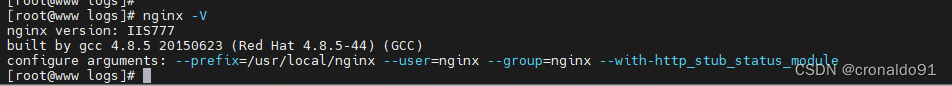
二、问题
1.kill命令的信号有哪些
(1)查看信号
[root@www ~]# kill -l1) SIGHUP 2) SIGINT 3) SIGQUIT 4) SIGILL 5) SIGTRAP6) SIGABRT 7) SIGBUS 8) SIGFPE 9) SIGKILL 10) SIGUSR1
11) SIGSEGV 12) SIGUSR2 13) SIGPIPE 14) SIGALRM 15) SIGTERM
16) SIGSTKFLT 17) SIGCHLD 18) SIGCONT 19) SIGSTOP 20) SIGTSTP
21) SIGTTIN 22) SIGTTOU 23) SIGURG 24) SIGXCPU 25) SIGXFSZ
26) SIGVTALRM 27) SIGPROF 28) SIGWINCH 29) SIGIO 30) SIGPWR
31) SIGSYS 34) SIGRTMIN 35) SIGRTMIN+1 36) SIGRTMIN+2 37) SIGRTMIN+3
38) SIGRTMIN+4 39) SIGRTMIN+5 40) SIGRTMIN+6 41) SIGRTMIN+7 42) SIGRTMIN+8
43) SIGRTMIN+9 44) SIGRTMIN+10 45) SIGRTMIN+11 46) SIGRTMIN+12 47) SIGRTMIN+13
48) SIGRTMIN+14 49) SIGRTMIN+15 50) SIGRTMAX-14 51) SIGRTMAX-13 52) SIGRTMAX-12
53) SIGRTMAX-11 54) SIGRTMAX-10 55) SIGRTMAX-9 56) SIGRTMAX-8 57) SIGRTMAX-7
58) SIGRTMAX-6 59) SIGRTMAX-5 60) SIGRTMAX-4 61) SIGRTMAX-3 62) SIGRTMAX-2
63) SIGRTMAX-1 64) SIGRTMAX

2.平滑升级与回退的信号
(1)信号
| 信号 | 数字 | 含义 |
| QUIT | 3 | 关闭 |
| HUP | 1 | 重启 |
| USR1 | 10 | 重新打开日志文件,repon |
| USR2 | 12 | 平滑升级可执行的二进制程序 |
| WINCH | 28 | 平滑关闭worker进程 |


