导航网站制作长春网站建设 4435
目录
第一部分、前言
1、获取心知天气API接口
2、硬件准备
第二部分、电脑串口助手调试WIFI模块获取天气
1、ESP8266获取天气的流程
2、具体步骤
第三部分、STM32驱动ESP8266模块获取天气数据
1、天气数据的解析
1.1、什么函数来解析天气数据?
2.1、解析后的数据如何使用?
2、相关代码
2.1、main.c文件
2.2、esp8266.c文件
第四部分、总结
1、效果展示
2、完整的工程
3、补充
第一部分、前言
这篇博客拖了很久很久,本来是打算和前面一篇一起发出来的,但是那段时间因为一些事情耽搁了,这篇博客写了一半,剩下的一直都没有写,其次就是人也有点懒,也不太想动🤪🤪。
这几天考试周来了,复习又不想复习,不如把这篇内容更新完整,这篇更新完之后,STM32专栏应该不会再更新了。
然后,后面我打算出一期C语言的学习笔记专栏,再后面就是FPGA的学习笔记专栏。想是这么想的,不知道能不能做好,哈哈🤭。
1、获取心知天气API接口
这里还是希望大家先去看我的第一篇博客:【STM32训练—WiFi模块】第一篇、STM32驱动ESP8266WiFi模块获取网络时间通过这篇博客你会明白WIFI模块获取网络流程是什么样子的,搞懂了这个,你会发现获取天气和获取时间的步骤完全一样,代码也没有什么大的变化。
接着再来说一下心知天气,上一篇文章提到时间的接口是由苏宁后台提供的“quan.suning.com/getSysTime.do”,那么这里想获取天气,那么也需要一个API的接口,这里的API接口由心知天气给我们提供。
因此需要注册一个心知天气,获取自己的密钥。关于注册的过程可以参考心知天气提供的文档:注册与登陆 | 心知天气文档 (seniverse.com)

注册完成后,如何获取属于自己的API接口呢,参考文档如下:查看/修改你的API密钥 (yuque.com)
这是我的API接口,点进去之后就会看到目前杭州的天气数据:https://api.seniverse.com/v3/weather/now.json?key=SwLQ3i0Q5TNa6NSKT&location=hangzhou&language=zh-Hans&unit=c
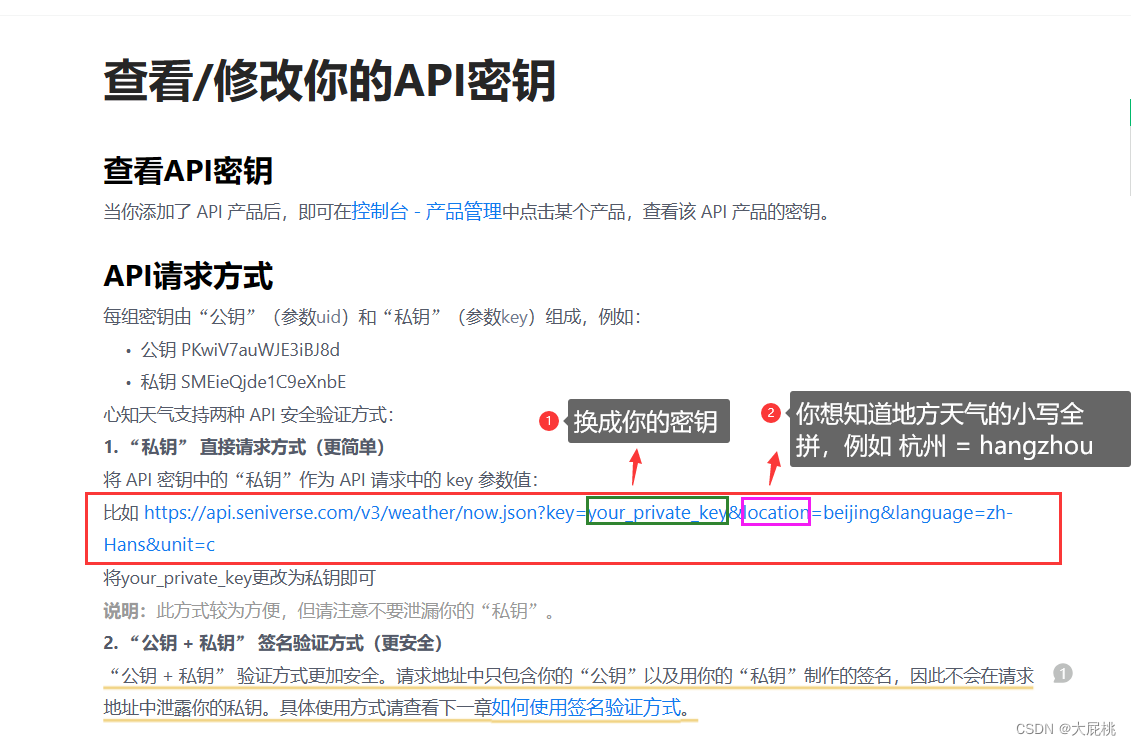
点击上面的链接,就会获取到天气数据,接下来的步骤就和前面获取时间一样,主要区别就是将时间的API接口换成刚刚注册得到的心知天气的API接口即可,是不是发现原来也就这么回事。

2、硬件准备
STM32选用核心板F103C8T6,然后再加一个ESP8266 WiFi模块(任何型号应该都可以,我这次用的ESP-01s),最后需要一个USB-TTL模块用来打印串口数据。
需要注意的是:我的这个ESP-01S,有一个EN使能端,必须要给高电平才能用,上一篇博客用的那个WIFI模块没有EN使能端。所以希望大家注意自己的模块。
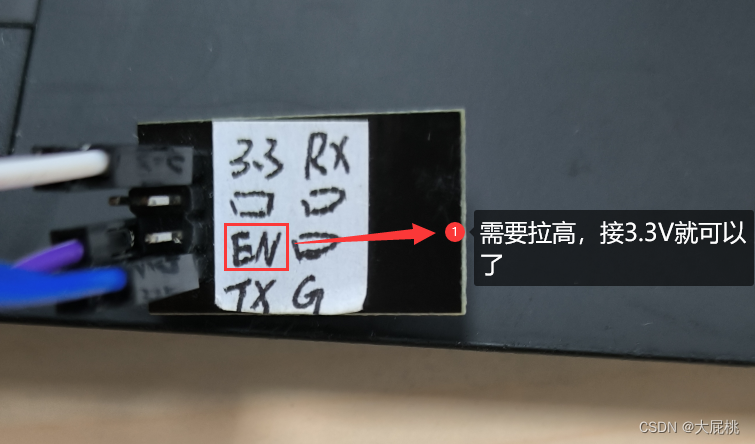
第二部分、电脑串口助手调试WIFI模块获取天气
1、ESP8266获取天气的流程
流程和获取时间的流程大致一样,只不过这里获取的为天气数据。
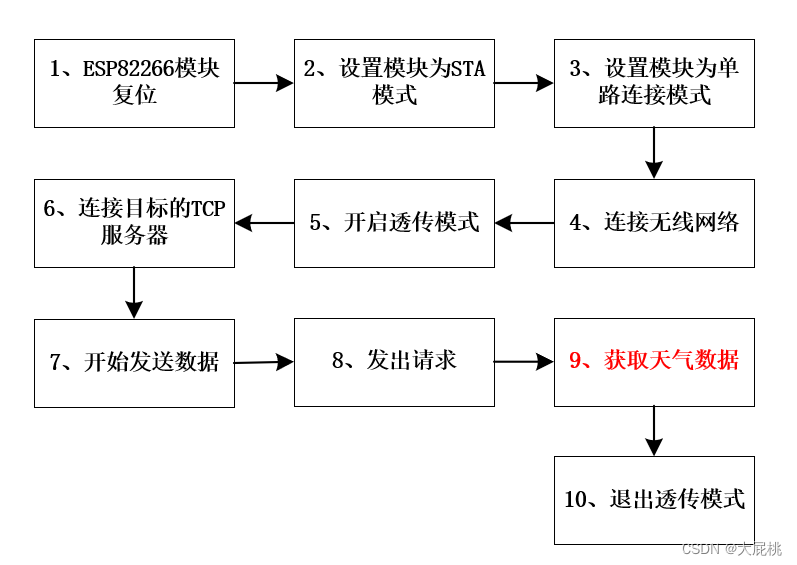
2、具体步骤
第一步、AT指令集
0:AT
1:AT+RST
2:AT+CWMODE=1
3:AT+CIPMUX=0
4:AT+CWJAP="你的WiFi名称","你的WiFi密码"
5:AT+CIPMODE=1
6:AT+CIPSTART="TCP","api.seniverse.com",80
7:AT+CIPSEND
8:GET https://api.seniverse.com/v3/weather/now.json?key=SwLQ3i0Q5TNa6NSKT&location=hangzhou&language=en&unit=c
9:+++
注意:所有串口步骤同前一篇文章,这里直接有区别的步骤为第八步,因此这里直接跳转到第八步
第八步、连接目标的服务器,TCP是传输协议,api.seniverse.com是心知天气服务器的IP地址,80是服务器端口。
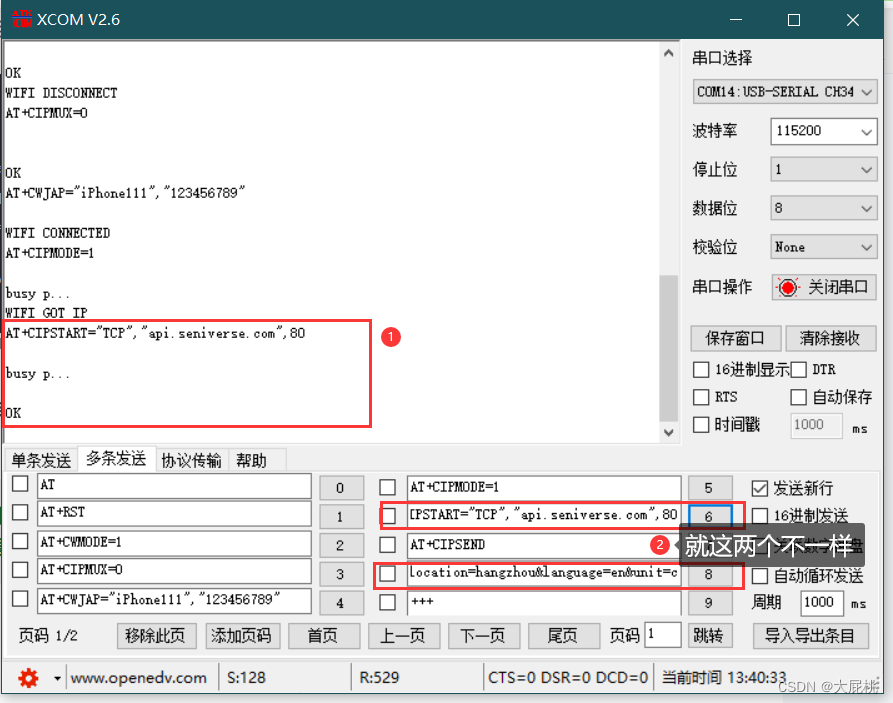
第十步、第九步和前文一样,接着再发送获取数据的请求,得到天气数据
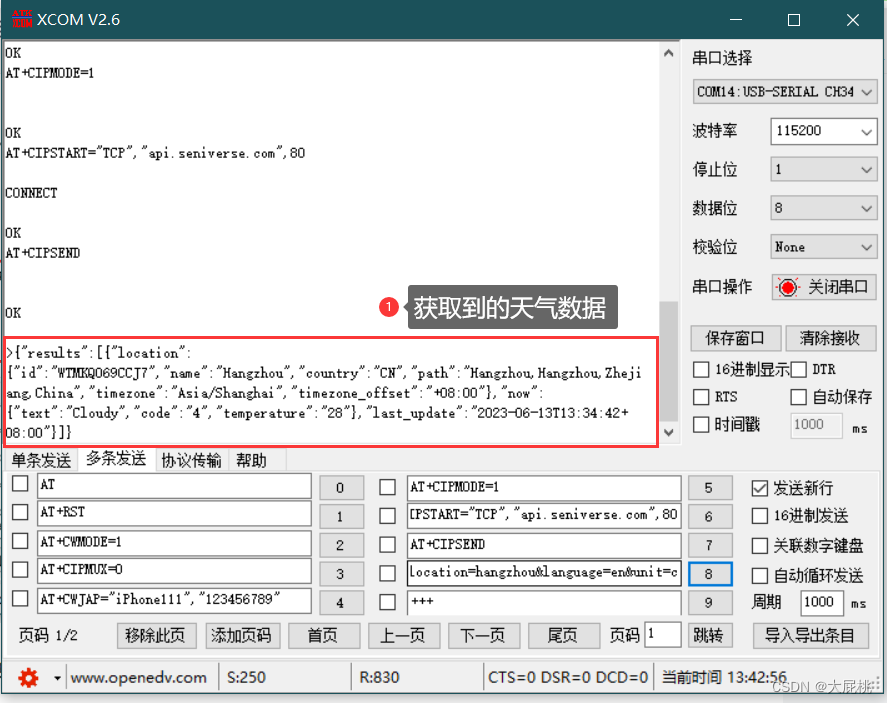
第十一步、关于退出透传的方式也和前面博客完全一样,这里就不再展示,所以一定要看第一篇文章,那个文章介绍的太详细了。
第三部分、STM32驱动ESP8266模块获取天气数据
1、天气数据的解析
这里天气的解析我调用了cJSON的库,你不用管这个库怎么写的,原理是啥,知道它是怎么用的就可以了,例如调用什么函数来解析天气数据?解析后的数据如何使用?弄明白这两个问题,就够了。
1.1、什么函数来解析天气数据?
时间太久了,我都不知道我哪里弄来的这个函数,反正挺好用的,侵权联系我删除!
这个函数我放在我工程的"cJSON.c"文件最下面。
/*********************************************************************************
* Function Name : cJSON_WeatherParse,解析天气数据
* Parameter : JSON:天气数据包 results:保存解析后得到的有用的数据
* Return Value : 0:成功 其他:错误
* Function Explain :
* Create Date : 2017.12.6 by lzn
**********************************************************************************/
int cJSON_WeatherParse(char *JSON, Results *results)
{cJSON *json,*arrayItem,*object,*subobject,*item;json = cJSON_Parse(JSON); //解析JSON数据包if(json == NULL) //检测JSON数据包是否存在语法上的错误,返回NULL表示数据包无效{printf("Error before: [%s] \r\n",cJSON_GetErrorPtr()); //打印数据包语法错误的位置return 1;}else{if((arrayItem = cJSON_GetObjectItem(json,"results")) != NULL); //匹配字符串"results",获取数组内容{int size = cJSON_GetArraySize(arrayItem); //获取数组中对象个数printf("cJSON_GetArraySize: size=%d \r\n",size); if((object = cJSON_GetArrayItem(arrayItem,0)) != NULL)//获取父对象内容{/* 匹配子对象1 */if((subobject = cJSON_GetObjectItem(object,"location")) != NULL){printf("---------------------------------subobject1-------------------------------\r\n");if((item = cJSON_GetObjectItem(subobject,"id")) != NULL) //匹配子对象1成员"id"{printf("cJSON_GetObjectItem: type=%d, string is %s,valuestring=%s \r\n",item->type,item->string,item->valuestring);memcpy(results[0].location.id,item->valuestring,strlen(item->valuestring));}if((item = cJSON_GetObjectItem(subobject,"name")) != NULL) //匹配子对象1成员"name"{printf("cJSON_GetObjectItem: type=%d, string is %s,valuestring=%s \r\n",item->type,item->string,item->valuestring);memcpy(results[0].location.name,item->valuestring,strlen(item->valuestring));}if((item = cJSON_GetObjectItem(subobject,"country")) != NULL)//匹配子对象1成员"country"{printf("cJSON_GetObjectItem: type=%d, string is %s,valuestring=%s \r\n",item->type,item->string,item->valuestring);memcpy(results[0].location.country,item->valuestring,strlen(item->valuestring));}if((item = cJSON_GetObjectItem(subobject,"path")) != NULL) //匹配子对象1成员"path"{printf("cJSON_GetObjectItem: type=%d, string is %s,valuestring=%s \r\n",item->type,item->string,item->valuestring);memcpy(results[0].location.path,item->valuestring,strlen(item->valuestring));}if((item = cJSON_GetObjectItem(subobject,"timezone")) != NULL)//匹配子对象1成员"timezone"{printf("cJSON_GetObjectItem: type=%d, string is %s,valuestring=%s \r\n",item->type,item->string,item->valuestring);memcpy(results[0].location.timezone,item->valuestring,strlen(item->valuestring));}if((item = cJSON_GetObjectItem(subobject,"timezone_offset")) != NULL)//匹配子对象1成员"timezone_offset"{printf("cJSON_GetObjectItem: type=%d, string is %s,valuestring=%s \r\n",item->type,item->string,item->valuestring);memcpy(results[0].location.timezone_offset,item->valuestring,strlen(item->valuestring));}}/* 匹配子对象2 */if((subobject = cJSON_GetObjectItem(object,"now")) != NULL){printf("---------------------------------subobject2-------------------------------\r\n");if((item = cJSON_GetObjectItem(subobject,"text")) != NULL)//匹配子对象2成员"text"{printf("cJSON_GetObjectItem: type=%d, string is %s,valuestring=%s \r\n",item->type,item->string,item->valuestring);memcpy(results[0].now.text,item->valuestring,strlen(item->valuestring));}if((item = cJSON_GetObjectItem(subobject,"code")) != NULL)//匹配子对象2成员"code"{printf("cJSON_GetObjectItem: type=%d, string is %s,valuestring=%s \r\n",item->type,item->string,item->valuestring);memcpy(results[0].now.code,item->valuestring,strlen(item->valuestring));}if((item = cJSON_GetObjectItem(subobject,"temperature")) != NULL) //匹配子对象2成员"temperature"{printf("cJSON_GetObjectItem: type=%d, string is %s,valuestring=%s \r\n",item->type,item->string,item->valuestring);memcpy(results[0].now.temperature,item->valuestring,strlen(item->valuestring));}}/* 匹配子对象3 */if((subobject = cJSON_GetObjectItem(object,"last_update")) != NULL){printf("---------------------------------subobject3-------------------------------\r\n");printf("cJSON_GetObjectItem: type=%d, string is %s,valuestring=%s \r\n",subobject->type,subobject->string,subobject->valuestring);memcpy(results[0].last_update,item->valuestring,strlen(subobject->valuestring));}} }}cJSON_Delete(json); //释放cJSON_Parse()分配出来的内存空间return 0;
}2.1、解析后的数据如何使用?
调用上面那个函数后,解析的数据存放在一个双层结构体当中,因此只需访问结构体的成员就可以,每个成员的名称与心知天气返回的名称相匹配。
具体的信息参考心知天气的文档:极速实况 (yuque.com)
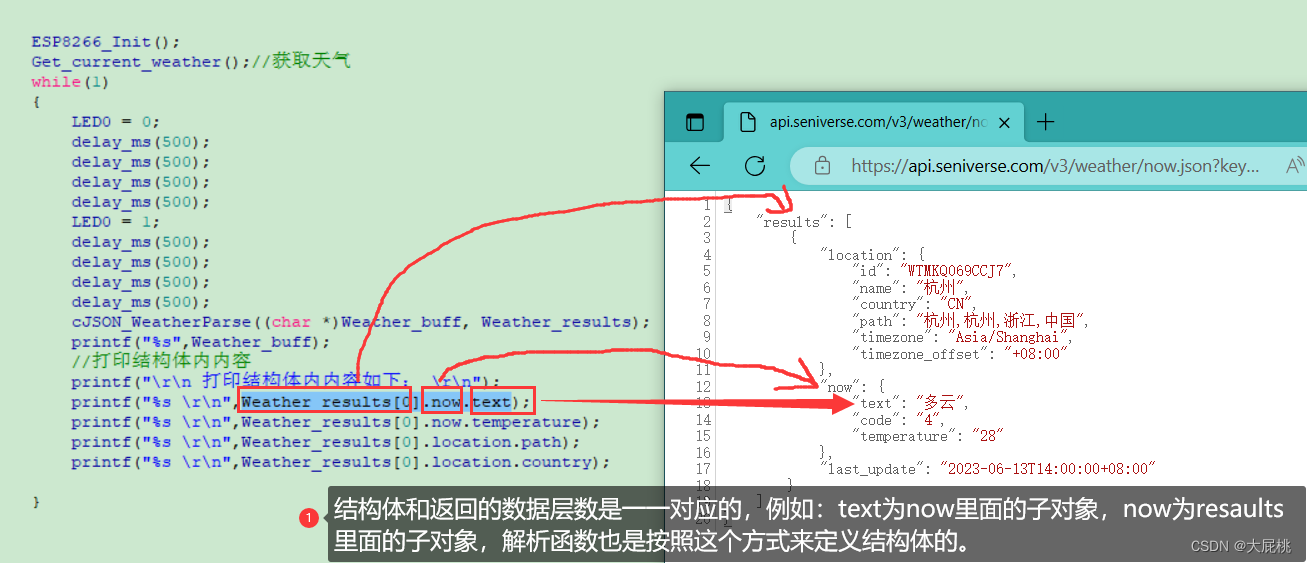
2、相关代码
2.1、main.c文件
#include "sys.h"
#include "led.h"
#include "delay.h"
#include "usart.h"
#include "esp8266.h"
#include "cJSON.h" //解析天气//天气数据
extern unsigned char Weather_buff[300];
//天气解析
Results Weather_results[] = {{0}};int main()
{NVIC_PriorityGroupConfig(NVIC_PriorityGroup_2); //中断控制器分组设置Usart1_Init(115200);Usart2_Init(115200);LED_Init();delay_init();//初始化很重要//用不了的函数一般都是没有初始化ESP8266_Init();Get_current_weather();//获取天气while(1){LED0 = 0;delay_ms(500);delay_ms(500);delay_ms(500);delay_ms(500);LED0 = 1;delay_ms(500);delay_ms(500);delay_ms(500);delay_ms(500);cJSON_WeatherParse((char *)Weather_buff, Weather_results);printf("%s",Weather_buff); //打印结构体内内容printf("\r\n 打印结构体内内容如下: \r\n");printf("%s \r\n",Weather_results[0].now.text);printf("%s \r\n",Weather_results[0].now.temperature);printf("%s \r\n",Weather_results[0].location.path);printf("%s \r\n",Weather_results[0].location.country);}}2.2、esp8266.c文件
#include "stm32f10x.h"
#include "sys.h"
#include "string.h"
#include "stdlib.h"
#include "esp8266.h"#include "usart.h"
#include "delay.h"
#include "led.h"//WIFI和密码·
#define ESP8266_WIFI_INFO "AT+CWJAP=\"iPhone111\",\"123456789\"\r\n"
//心知天气的API
#define Weather_TCP "AT+CIPSTART=\"TCP\",\"api.seniverse.com\",80\r\n"
//心知天气GET报文
/*这里城市 恩施 语言为 英文*/
#define Weather_GET "GET https://api.seniverse.com/v3/weather/now.json?key=SwLQ3i0Q5TNa6NSKT&location=enshi&language=en&unit=c\r\n"//ESP8266数据存放
unsigned char esp8266_buf[300] = {0};
unsigned short esp8266_cnt = 0, esp8266_cntPre = 0;
//存放天气数据
unsigned char Weather_buff[300]; //位数是随机确定的/**************************************************************************/
//函数作用:ESP8266_Init初始化函数
//函数名称:ESP8266_Init(void);
//内部参数:
//修改日期:2022年4月18日 下午16:18
//作者: 大屁桃
/**************************************************************************/
void ESP8266_Init(void)
{ESP8266_Clear();/*让WIFI推出透传模式*/while(ESP8266_SendCmd("+++", "")) delay_ms(500);UsartPrintf(USART_DEBUG, "1.AT\r\n");while(ESP8266_SendCmd("AT\r\n", "OK"))delay_ms(500);////加一步ESP8266复位操作UsartPrintf(USART_DEBUG, "2.RST\r\n");ESP8266_SendCmd("AT+RST\r\n", "");delay_ms(500);ESP8266_SendCmd("AT+CIPCLOSE\r\n", "");delay_ms(500);/UsartPrintf(USART_DEBUG, "3.CWMODE\r\n");while(ESP8266_SendCmd("AT+CWMODE=1\r\n", "OK"))delay_ms(500);UsartPrintf(USART_DEBUG, "4.AT+CIPMUX\r\n");while(ESP8266_SendCmd("AT+CIPMUX=0\r\n", "OK"))delay_ms(500);UsartPrintf(USART_DEBUG, "5.CWJAP\r\n");while(ESP8266_SendCmd(ESP8266_WIFI_INFO, "WIFI GOT IP"))delay_ms(500);delay_ms(500);delay_ms(500);UsartPrintf(USART_DEBUG, "ESP8266_Init OK\r\n");
}/*获取网络天气数据*/
/**************************************************************************/
//函数作用:获取心知天气函数
//函数名称:Get_current_weather(void);
//内部参数:
//修改日期:2022年4月18日 下午16:18
//作者: 大屁桃
/**************************************************************************/
void Get_current_weather(void)
{ESP8266_Clear();UsartPrintf(USART_DEBUG, "6.Weather_TCP OK\r\n"); while(ESP8266_SendCmd(Weather_TCP, "CONNECT"))delay_ms(500);delay_ms(500);UsartPrintf(USART_DEBUG, "7.AT+CIPMODE=1 OK\r\n"); while(ESP8266_SendCmd("AT+CIPMODE=1\r\n", "OK"))delay_ms(500);delay_ms(500);delay_ms(500);
/*sizeof(Weather_GET),必须用sizeof函数,用strlen没有用*/ ESP8266_SendData((u8 *)Weather_GET, sizeof(Weather_GET)); //发送AT+CIPSEND 以及 Weather_GETESP8266_GetIPD_GET(200,Weather_buff);ESP8266_Clear();//清除缓存数据 delay_ms(500);delay_ms(500);while(ESP8266_SendCmd("+++", "")) /*退出透传模式*/delay_ms(500);UsartPrintf(USART_DEBUG, "+++ OK\r\n"); while(ESP8266_SendCmd("AT\r\n", "OK")) //验证是否退出透传模式delay_ms(500);UsartPrintf(USART_DEBUG, "1.AT\r\n");
}/**************************************************************************/
//函数作用:串口二中断函数
//函数名称:USART2_IRQHandler();
//内部参数:
//修改日期:2022年4月18日 下午4:18
//作者: 大屁桃
/**************************************************************************/
void USART2_IRQHandler(void)
{if(USART_GetITStatus(USART2, USART_IT_RXNE) != RESET) //接收中断{if(esp8266_cnt >= sizeof(esp8266_buf)) esp8266_cnt = 0; //防止串口被刷爆 esp8266_buf[esp8266_cnt++] = USART2->DR; // USART_SendData(USART1,USART2->DR); //让接收到的数据打印在串口一上USART_ClearFlag(USART2, USART_FLAG_RXNE);}
}//==========================================================
// 函数名称: ESP8266_Clear
//
// 函数功能: 清空缓存
//
// 入口参数: 无
//
// 返回参数: 无
//
// 说明:
//==========================================================
void ESP8266_Clear(void)
{memset(esp8266_buf, 0, sizeof(esp8266_buf));esp8266_cnt = 0;}
//==========================================================
// 函数名称: ESP8266_WaitRecive
//
// 函数功能: 等待接收完成
//
// 入口参数: 无
//
// 返回参数: REV_OK-接收完成 REV_WAIT-接收超时未完成
//
// 说明: 循环调用检测是否接收完成
//==========================================================
_Bool ESP8266_WaitRecive(void)
{if(esp8266_cnt == 0) //如果接收计数为0 则说明没有处于接收数据中,所以直接跳出,结束函数return REV_WAIT;if(esp8266_cnt == esp8266_cntPre) //如果上一次的值和这次相同,则说明接收完毕{esp8266_cnt = 0; //清0接收计数return REV_OK; //返回接收完成标志}esp8266_cntPre = esp8266_cnt; //置为相同return REV_WAIT; //返回接收未完成标志}//==========================================================
// 函数名称: ESP8266_GetIPD
//
// 函数功能: copy天气数据到Weather_buff数组里面
//
// 返回参数: 平台返回的原始数据
//
// 说明: copy天气数据到Weather_buff
//==========================================================unsigned char *ESP8266_GetIPD_GET(unsigned short timeOut,u8 *buff)//这里我用了一个全局变量将esp8266buf储存到这个全局变量里面
{do{delay_ms(5); } while(timeOut--);strcpy((char*)buff,(char*)esp8266_buf);return buff;
}/*还未用到*/
//==========================================================
// 函数名称: ESP8266_GetIPD
//
// 函数功能: 获取平台返回的数据
//
// 入口参数: 等待的时间(乘以10ms)
//
// 返回参数: 平台返回的原始数据
//
// 说明: 不同网络设备返回的格式不同,需要去调试
// 如ESP8266的返回格式为 "+IPD,x:yyy" x代表数据长度,yyy是数据内容
//==========================================================
unsigned char *ESP8266_GetIPD(unsigned short timeOut)
{char *ptrIPD = NULL;do{if(ESP8266_WaitRecive() == REV_OK) //如果接收完成{ptrIPD = strstr((char *)esp8266_buf, "IPD,"); //搜索“IPD”头if(ptrIPD == NULL) //如果没找到,可能是IPD头的延迟,还是需要等待一会,但不会超过设定的时间{//UsartPrintf(USART_DEBUG, "\"IPD\" not found\r\n");}else{ptrIPD = strchr(ptrIPD, ':'); //找到':'if(ptrIPD != NULL){ptrIPD++;return (unsigned char *)(ptrIPD);}elsereturn NULL;}}delay_ms(5); //延时等待} while(timeOut--);return NULL; //超时还未找到,返回空指针}
//==========================================================
// 函数名称: ESP8266_SendCmd
//
// 函数功能: 发送命令
//
// 入口参数: cmd:命令
// res:需要检查的返回指令
//
// 返回参数: 0-成功 1-失败
//
// 说明:
//==========================================================
_Bool ESP8266_SendCmd(char *cmd, char *res)
{unsigned char timeOut = 250;Usart_SendString(USART2, (unsigned char *)cmd, strlen((const char *)cmd));while(timeOut--){if(ESP8266_WaitRecive() == REV_OK) //如果收到数据{ if(strstr((const char *)esp8266_buf, res) != NULL) //如果检索到关键词{ESP8266_Clear(); //清空缓存return 0;}}delay_ms(10);}return 1;}//==========================================================
// 函数名称: ESP8266_SendData
//
// 函数功能: 发送数据
//
// 入口参数: data:数据
// len:长度
//
// 返回参数: 无
//
// 说明:
//==========================================================
void ESP8266_SendData(unsigned char *data, unsigned short len)
{char cmdBuf[32];ESP8266_Clear(); //清空接收缓存sprintf(cmdBuf, "AT+CIPSEND\r\n"); //发送命令if(!ESP8266_SendCmd(cmdBuf, ">")) //收到‘>’时可以发送数据{UsartPrintf(USART_DEBUG, "8.AT+CIPSEND\r\n");/*发送请求数据*/Usart_SendString(USART2, data, len); //发送设备连接请求数据 }
}第四部分、总结
1、效果展示
这是连接单片机后,单片机通过串口返回的数据,这里串口只展示了当前天气、当前温度,所在地区和所在国家的数据,若想增加在主程序中增加即可。
单片机通过串口返回的数据和网址上显示的一致。
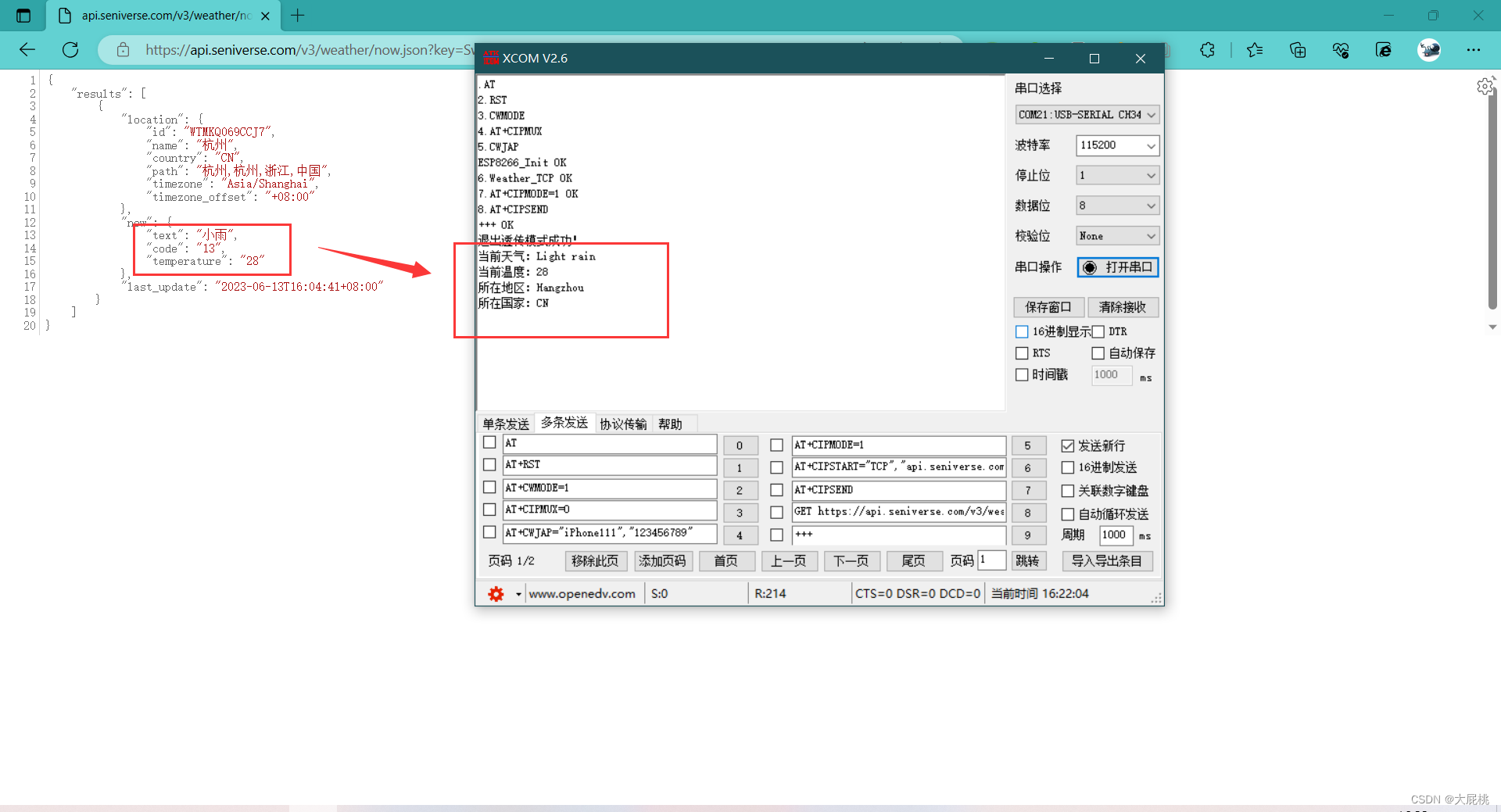
2、完整的工程
完整的工程代码点击该链接下载,无需积分,直接下载:STM32工程文件
3、补充
这篇博客说明了天气的获取方式,天气的读取,后面想做天气显示等应用,只需要加上LCD的驱动程序即可,花里胡哨的功能要靠自己去琢磨噻。
最后希望博客对你有帮助,喜欢的话可以点个赞呢👍👍👍。
