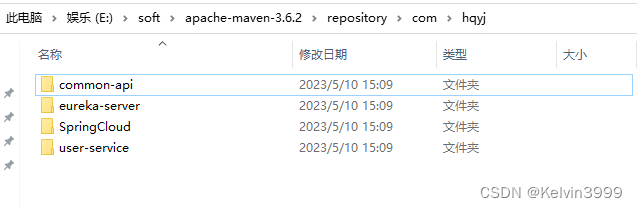免费网站建设朋友交流百度获客平台
前言
Eureka 是 Netflix 公司开发的一款开源的服务注册与发现组件。
Spring Cloud 使用 Spring Boot 思想为 Eureka 增加了自动化配置,开发人员只需要引入相关依赖和注解,就能将 Spring Boot 构建的微服务轻松地与 Eureka 进行整合。
1、Eureka 两大组件
Eureka 采用 CS(Client/Server,客户端/服务器) 架构,它包括以下两大组件:Eureka Server、Eureka Client
| 组件 | 介绍 |
|---|---|
| Eureka Server | Eureka 服务注册中心,主要用于提供服务注册功能 |
| Eureka Client | Eureka 客户端,通常指的是微服务系统中各个微服务 |
2、Eureka 服务注册与发现
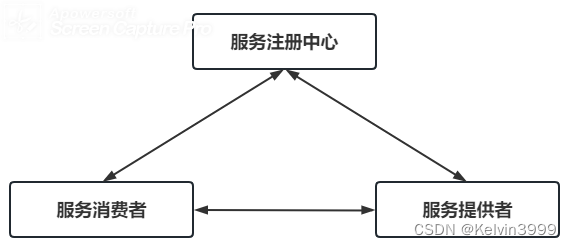
| 功能 | 介绍 |
|---|---|
| 服务注册中心(Register Service) | 它是一个 Eureka Server,用于提供服务注册和发现功能。 |
| 服务提供者(Provider Service) | 它是一个 Eureka Client,用于提供服务。它将自己提供的服务注册到服务注册中心,以供服务消费者发现。 |
| 服务消费者(Consumer Service) | 它是一个 Eureka Client,用于消费服务。它可以从服务注册中心获取服务列表,调用所需的服务。 |
3、案例
3.1、创建主工程
名称:SpringCloud
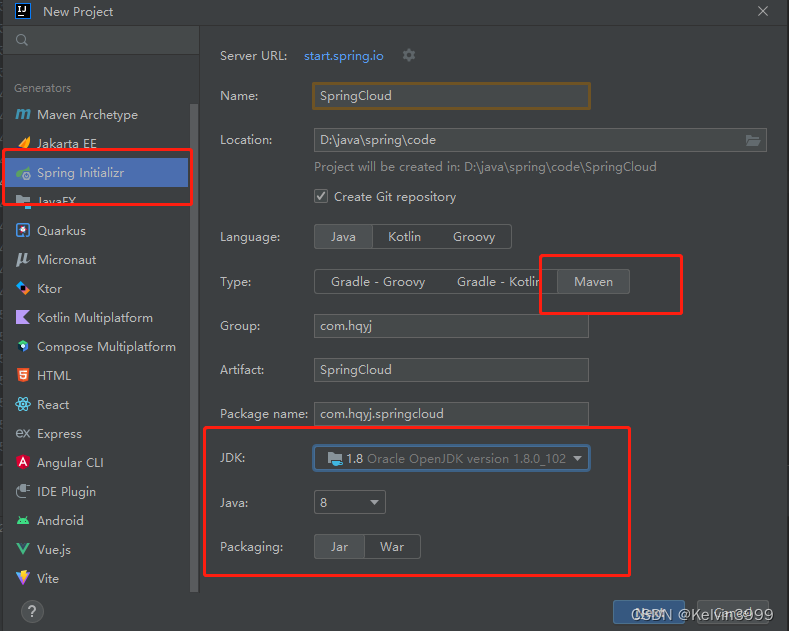
3.1.1、主工程pom.xml配置
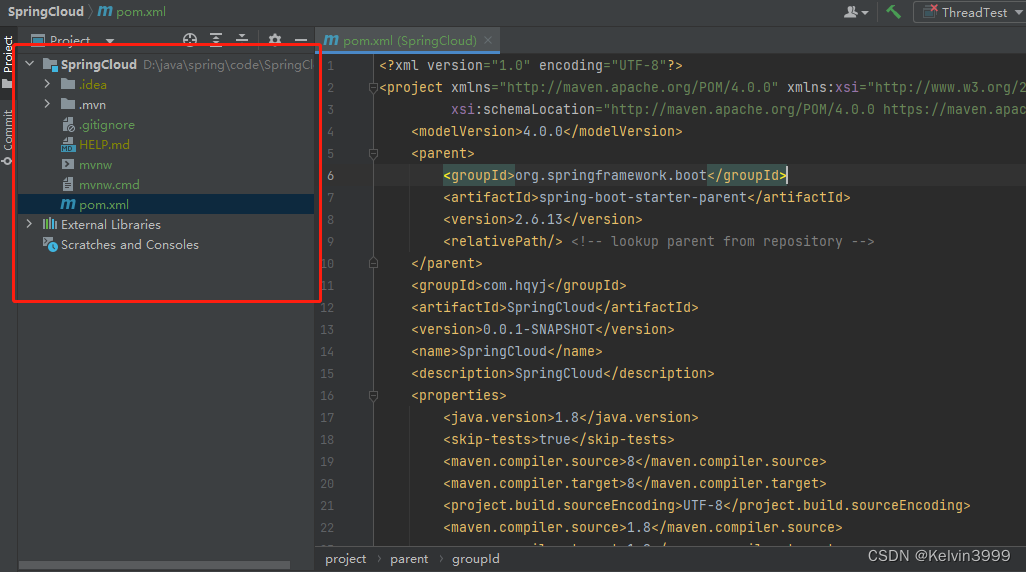
<?xml version="1.0" encoding="UTF-8"?>
<project xmlns="http://maven.apache.org/POM/4.0.0" xmlns:xsi="http://www.w3.org/2001/XMLSchema-instance"xsi:schemaLocation="http://maven.apache.org/POM/4.0.0 https://maven.apache.org/xsd/maven-4.0.0.xsd"><modelVersion>4.0.0</modelVersion><packaging>pom</packaging><parent><groupId>org.springframework.boot</groupId><artifactId>spring-boot-starter-parent</artifactId><version>2.6.13</version><relativePath/> <!-- lookup parent from repository --></parent><groupId>com.hqyj</groupId><artifactId>drp</artifactId><version>0.0.1-SNAPSHOT</version><name>drp-parent</name><description>Demo project for Spring Boot</description><properties><maven.compiler.source>8</maven.compiler.source><maven.compiler.target>8</maven.compiler.target><project.build.sourceEncoding>UTF-8</project.build.sourceEncoding><maven.compiler.source>1.8</maven.compiler.source><maven.compiler.target>1.8</maven.compiler.target><junit.version>4.12</junit.version><log4j.version>1.2.17</log4j.version><lombok.version>1.16.18</lombok.version></properties><dependencyManagement><dependencies><dependency><groupId>org.springframework.cloud</groupId><artifactId>spring-cloud-dependencies</artifactId><version>2021.0.5</version><type>pom</type><scope>import</scope></dependency></dependencies></dependencyManagement><build><plugins><plugin><groupId>org.apache.maven.plugins</groupId><artifactId>maven-compiler-plugin</artifactId><version>3.5.1</version><configuration><source>${maven.compiler.source}</source><target>${maven.compiler.target}</target></configuration></plugin></plugins></build></project>
3.2、创建子公共模块common-api
3.2.1、添加module
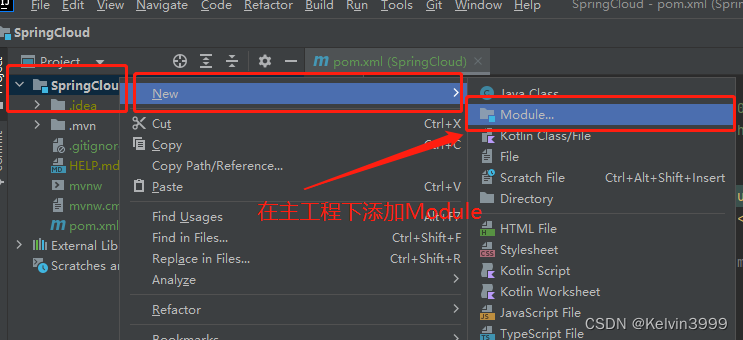
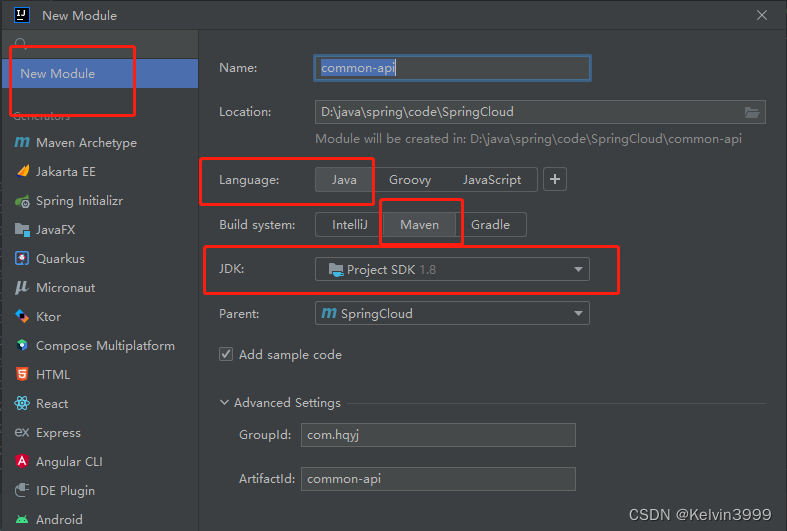
3.2.2、pom.xml配置
<?xml version="1.0" encoding="UTF-8"?>
<project xmlns="http://maven.apache.org/POM/4.0.0"xmlns:xsi="http://www.w3.org/2001/XMLSchema-instance"xsi:schemaLocation="http://maven.apache.org/POM/4.0.0 http://maven.apache.org/xsd/maven-4.0.0.xsd"><modelVersion>4.0.0</modelVersion><parent><groupId>com.hqyj</groupId><artifactId>SpringCloud</artifactId><version>0.0.1-SNAPSHOT</version></parent><artifactId>common-api</artifactId><properties><maven.compiler.source>8</maven.compiler.source><maven.compiler.target>8</maven.compiler.target><project.build.sourceEncoding>UTF-8</project.build.sourceEncoding></properties><dependencies><dependency><groupId>org.projectlombok</groupId><artifactId>lombok</artifactId></dependency></dependencies></project>3.2.3、maven非springboot项目,增加main入口
添加Main.java,指定main入口,防止Maven package / install打包失败
public class Main {public static void main(String[] args) {System.out.println("common-api");}}3.3、创建Eureka注册中心模块eureka-server
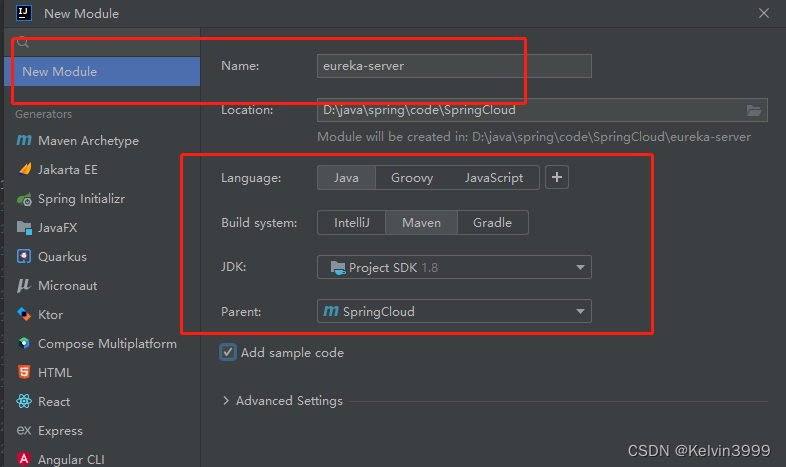
3.3.1、配置pom.xml
<?xml version="1.0" encoding="UTF-8"?>
<project xmlns="http://maven.apache.org/POM/4.0.0"xmlns:xsi="http://www.w3.org/2001/XMLSchema-instance"xsi:schemaLocation="http://maven.apache.org/POM/4.0.0 http://maven.apache.org/xsd/maven-4.0.0.xsd"><modelVersion>4.0.0</modelVersion><parent><groupId>com.hqyj</groupId><artifactId>SpringCloud</artifactId><version>0.0.1-SNAPSHOT</version></parent><artifactId>eureka-server</artifactId><properties><maven.compiler.source>8</maven.compiler.source><maven.compiler.target>8</maven.compiler.target><project.build.sourceEncoding>UTF-8</project.build.sourceEncoding><skip-tests>true</skip-tests></properties><dependencies><dependency><groupId>org.springframework.boot</groupId><artifactId>spring-boot-starter-web</artifactId></dependency><dependency><groupId>org.springframework.boot</groupId><artifactId>spring-boot-starter-test</artifactId><scope>test</scope></dependency><dependency><groupId>org.projectlombok</groupId><artifactId>lombok</artifactId><optional>true</optional></dependency><dependency><groupId>com.github.enesusta</groupId><artifactId>spring-devtools</artifactId><version>1.0.1</version><optional>true</optional></dependency><dependency><groupId>org.springframework.cloud</groupId><artifactId>spring-cloud-starter-netflix-eureka-server</artifactId></dependency></dependencies></project>3.3.2、配置application.yml
在resource目录下,新建application.yml文件
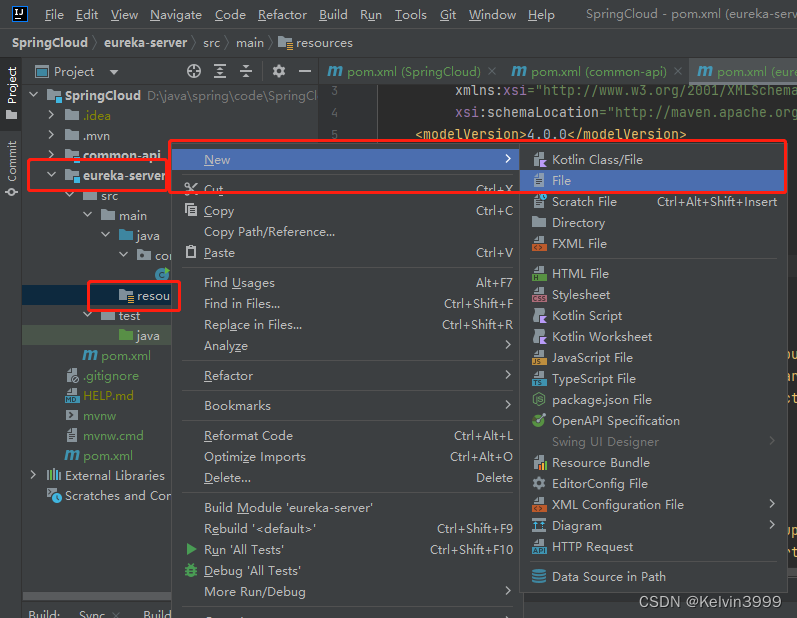
编辑application.yml文件,添加eureka配置
server:port: 7001eureka:instance:hostname: localhost #eureka服务端的实例名称,client:register-with-eureka: false #false表示不向注册中心注册自己。fetch-registry: false #false表示自己端就是注册中心,我的职责就是维护服务实例,并不需要去检索服务service-url:defaultZone: http://${eureka.instance.hostname}:${server.port}/eureka/ #单机版服务注册中心3.3.3、启动eureka-server
创建EurekaServerApplication.java启动文件
import org.springframework.boot.SpringApplication;
import org.springframework.boot.autoconfigure.SpringBootApplication;
import org.springframework.cloud.netflix.eureka.server.EnableEurekaServer;@SpringBootApplication
@EnableEurekaServer
public class EurekaServerApplication {public static void main(String[] args) {SpringApplication.run(EurekaServerApplication.class,args);}
}
3.3.3.1、编译eureka-server
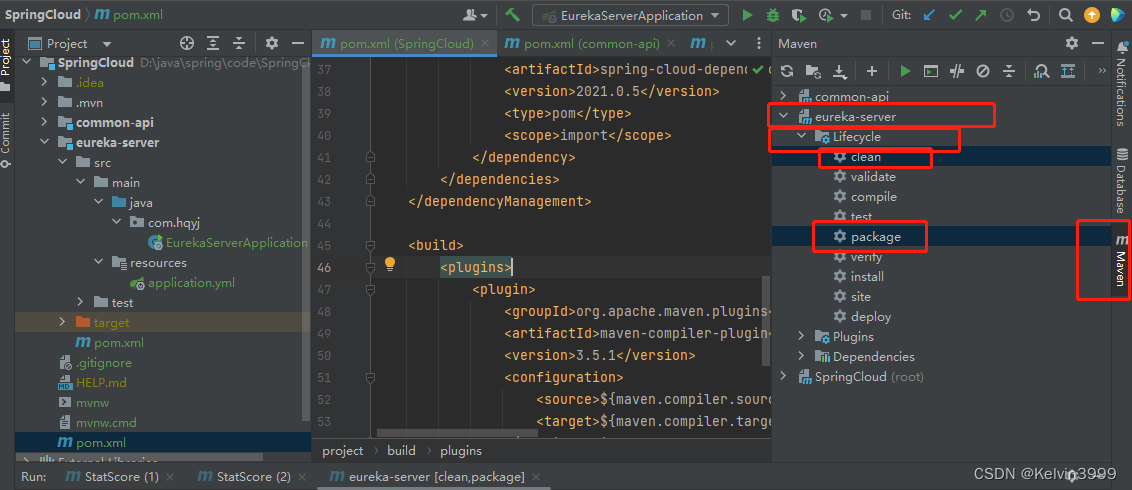
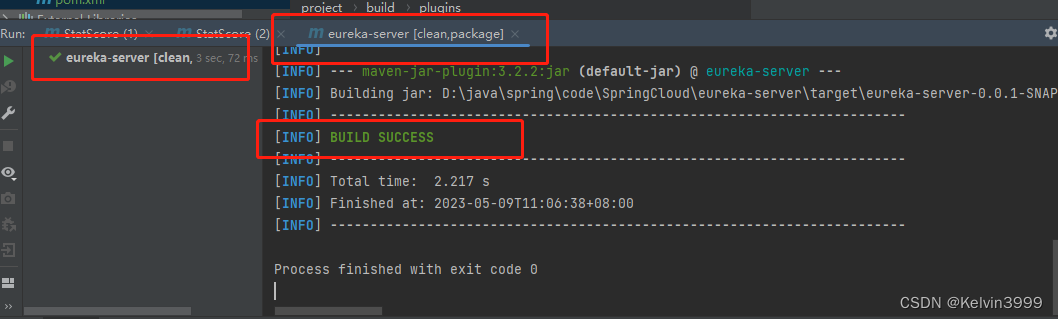
3.3.3.2、运行EurekaServerApplication.java文件
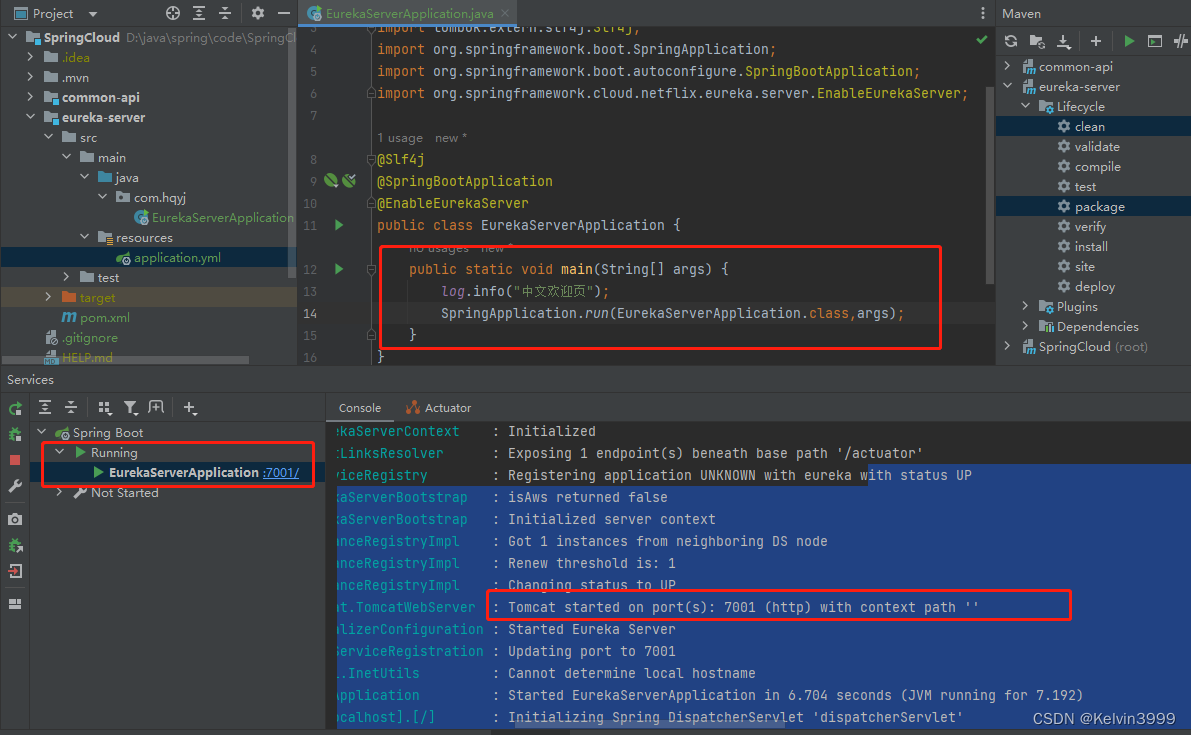
启动:http://localhost:7001/
3.4、创建用户服务模块user-service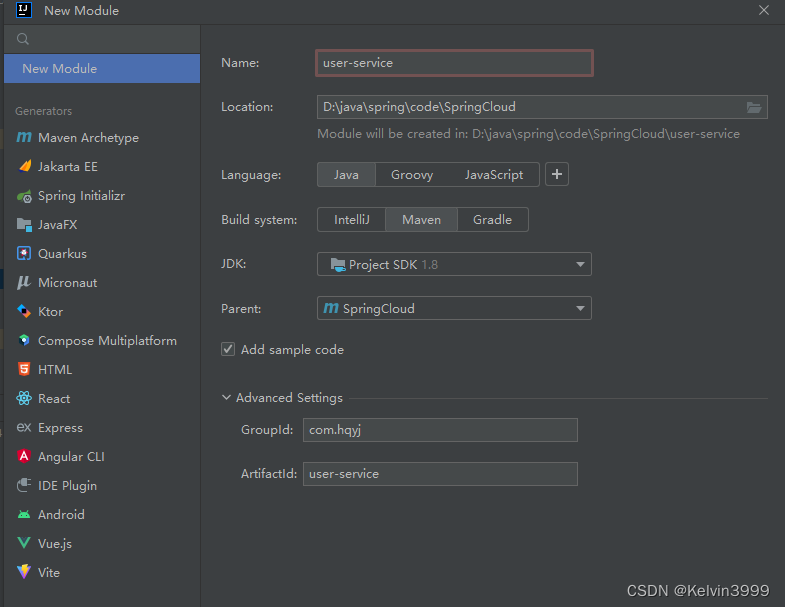
3.4.1、配置pom.xml
<?xml version="1.0" encoding="UTF-8"?>
<project xmlns="http://maven.apache.org/POM/4.0.0"xmlns:xsi="http://www.w3.org/2001/XMLSchema-instance"xsi:schemaLocation="http://maven.apache.org/POM/4.0.0 http://maven.apache.org/xsd/maven-4.0.0.xsd"><modelVersion>4.0.0</modelVersion><parent><groupId>com.hqyj</groupId><artifactId>SpringCloud</artifactId><version>0.0.1-SNAPSHOT</version></parent><artifactId>user-service</artifactId><properties><maven.compiler.source>8</maven.compiler.source><maven.compiler.target>8</maven.compiler.target><project.build.sourceEncoding>UTF-8</project.build.sourceEncoding></properties><dependencies><dependency><groupId>org.springframework.boot</groupId><artifactId>spring-boot-starter-web</artifactId></dependency><!--devtools 开发工具--><dependency><groupId>org.springframework.boot</groupId><artifactId>spring-boot-devtools</artifactId><scope>runtime</scope><optional>true</optional></dependency><!--Spring Boot 测试--><dependency><groupId>org.springframework.boot</groupId><artifactId>spring-boot-starter-test</artifactId><scope>test</scope></dependency><!--junit 测试--><dependency><groupId>junit</groupId><artifactId>junit</artifactId><version>4.12</version></dependency><!-- 修改后立即生效,热部署 --><dependency><groupId>org.springframework</groupId><artifactId>springloaded</artifactId><version>1.2.8.RELEASE</version></dependency><dependency><groupId>org.springframework.cloud</groupId><artifactId>spring-cloud-starter-netflix-eureka-client</artifactId></dependency><dependency><groupId>com.hqyj</groupId><artifactId>common-api</artifactId><version>0.0.1-SNAPSHOT</version></dependency></dependencies></project>
3.4.2、配置application.yml
server:port: 8001
spring:application:name: user-service #微服务名称
eureka:client: #将客户端注册到 eureka 服务列表内service-url:defaultZone: http://localhost:7001/eureka #这个地址是 7001注册中心在 application.yml 中暴露出来额注册地址 (单机版)
3.4.3、启动user-service
创建UserApplication.java启动文件
import org.springframework.boot.SpringApplication;
import org.springframework.boot.autoconfigure.SpringBootApplication;
import org.springframework.cloud.client.discovery.EnableDiscoveryClient;@SpringBootApplication
@EnableDiscoveryClient
public class UserApplication {public static void main(String[] args) {SpringApplication.run(UserApplication.class,args);}
}
3.4.3.1、编译user-service
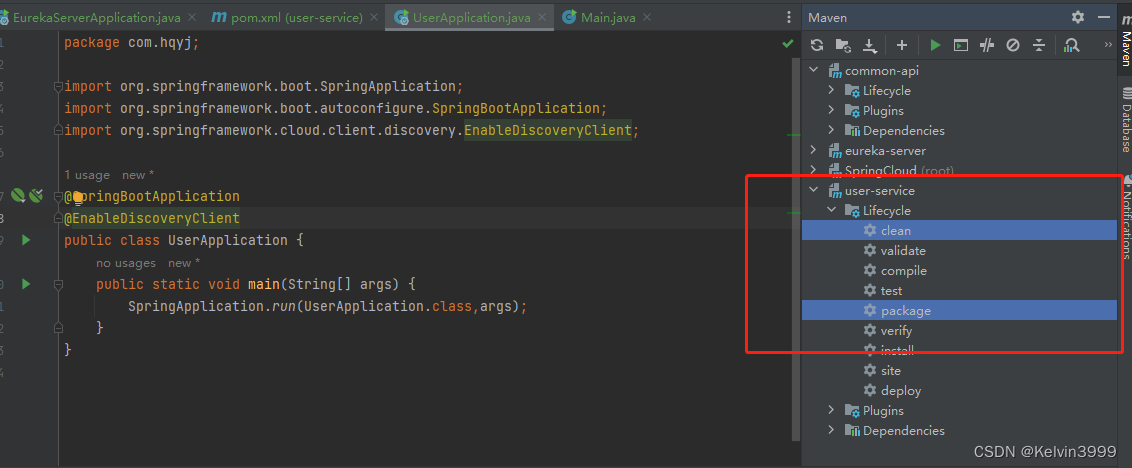
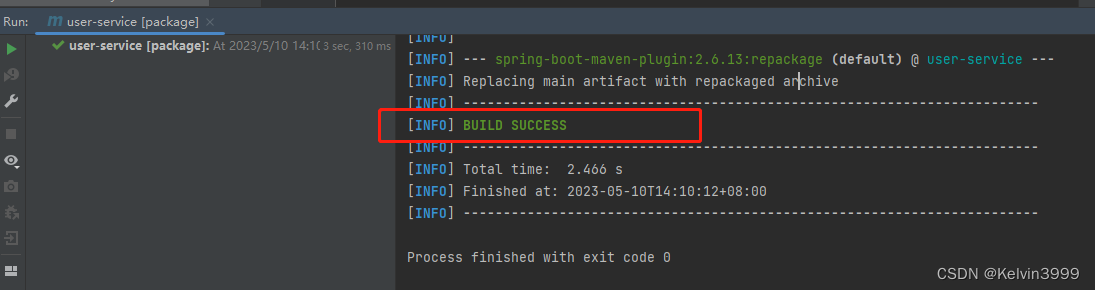
3.4.3.2、运行UserApplication.java文件
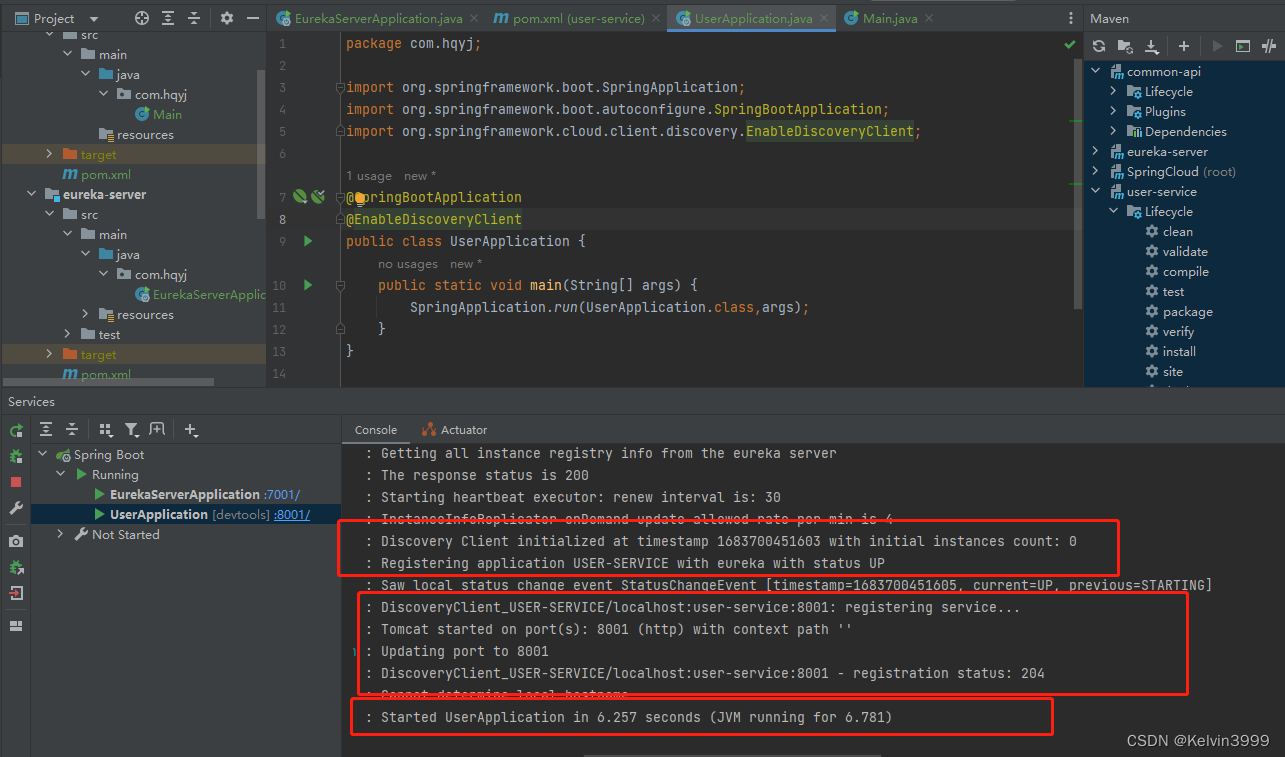
3.4.3.3、测试
http://localhost:8001/user/userInfoList
3.5、查看编译后的包